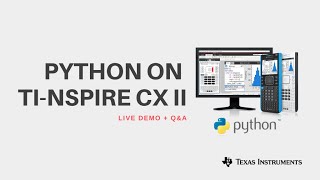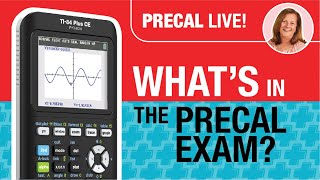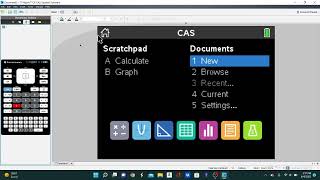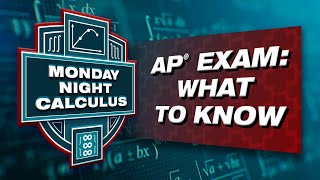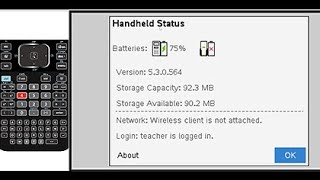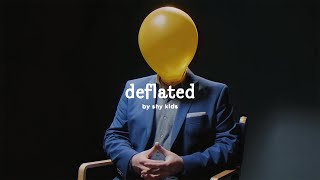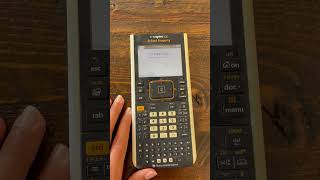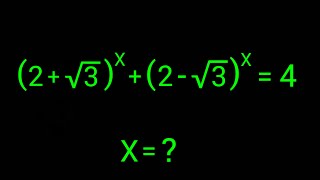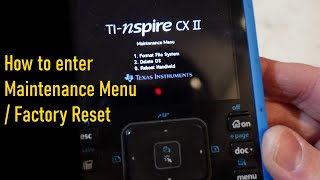Published On Nov 16, 2023
Learn how to write, store and run your first Python program on a TI-Nspire CX II family graphing calculator using your TI-Nspire CX Premium Teacher Software.
This software and programming tutorial will show you how to:
• Start a new document using the TI-Nspire CX Premium Teacher Software.
• Access built-in program commands.
• Create and run a Python program.
For additional TI-Nspire CX II graphing calculator tutorials, visit https://education.ti.com/tutorials.
For additional Python resources, visit education.ti.com/ticodes.
Chapters
00:00 Intro
00:24 Start a New Document Using TI-Nspire CX Premium Teacher Software
01:06 Access Built-in Program Commands With TI-Nspire CX Premium Teacher Software
01:38 Type Quotations and Include a String To Start Programming in Python Using TI-Nspire CX Premium Teacher Software
02:36 Run the Program Using the TI-Nspire CX Premium Teacher Software
02:55 Python Shell on the TI-Nspire CX Premium Teacher Software