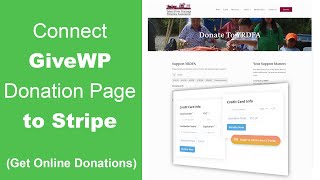Published On Sep 30, 2019
Are you wanting to add a Stripe donate button to your WordPress site? Stripe is one of the best online payment processors for allowing you to get payments on your site including donations. In this video, we will show you how to collect donations on your WordPress site using Stripe.
For this tutorial we will be using WPForms pro which you can purchase here:
https://wpforms.com/
With the pro or higher plan, you will want to install and activate the plugin. Then go into your settings to add your license key to have your features active. Now, go into WPForms, Addons and scroll down to activate the Stripe addon.
Now in your Settings, Payments area you will want to add your Stripe API keys which can be found when you log into Stripe under Developers, API keys. The important keys you will need the publishable and secret keys for the standard payments to work. For this tutorial, we will also click the 'View test data' to get your test API keys to include as well.
With your keys pasted in you can activate test mode so you can ensure your donation form is set up and goes through the steps you want without issue without needing to actually pay. We can go into WPForms to add a form to start with including the donation information and a payment field.
Now, we can go to the Payment settings on the left-hand side to set up the stripe payments. We will check to activate the stripe payments, decide the payment description if the payment should be recurring, and how to handle the payment receipt. With that set, you can go into the general settings and customize the confirmation to use if you wanted a message, a link to one of your pages, or a custom URL.
If you liked this video, then please Like and consider subscribing to our channel here for more WordPress videos.
https://www.youtube.com/subscription_...
Feel free to take a look at the written version of this tutorial here:
https://www.wpbeginner.com/plugins/ho...
Check us out on Facebook
/ wpbeginner
Follow us on Twitter
/ wpbeginner
Check out our website for more WordPress Tutorials
http://www.wpbeginner.com
#WordPress #WordPressTutorial #WPBeginner