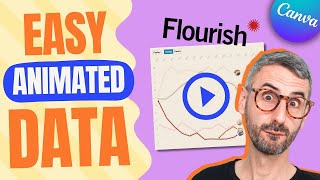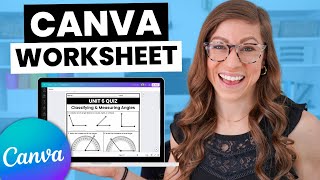Published On Mar 26, 2024
Create engaging, professional-looking presentations easily and quickly with Canva! In this tutorial, we'll show you how to create stunning presentations using AI in Canva, how to use Canva templates effectively, how to customize your presentation deck, how to present it, and share it with Canva, and - last but not least, how to turn your presentation into a flipbook with ISSUU, a fantastic app available in Canva.
Two things you should know: The first one, ISSUU is sponsoring this video. The second one: we only accept recording sponsored videos when we truly believe the service/product in question offers valuable added value and is worth sharing with you.
We'd be curious to know what you think about this app as well! Let us know in the comments! And if you fancy trying one of their annual plans, you'll find a special coupon code below for a 30% discount. 👇
💸 GRAB YOUR DISCOUNT! 💸
Get 30% off your annual plan with our code: rondi30
👉 https://bit.ly/issuuwithrondi003
✅ LINKS MENTIONED IN THE VIDEO
• 💰Create Publish & SELL your digital content | ISSUU" tutorial recommendation: • 💰Create Publish & SELL your digital c...
✅ NEW APP ALERT!
Access our Canva tutorials right from the Canva editor!
Check it out 👉 http://teamrondi.com/App
✅ JOIN OUR MEMBERSHIP TO GET ACCESS TO PERKS!
👉 https://bit.ly/RonDiMembership
✅ NEW TO CANVA?
• Sign up for FREE NOW: https://partner.canva.com/mgXDrX
✅ GET A 45-DAY CANVA PRO FREE TRIAL
• Click here: http://dianamunoz.co/freecanvapro
Benefit from 45 days of Canva Pro free trial, which is 15 days more than what is offered via the Canva website! [*Offer expires on April 30th, 2024*]
✍ Extended trial links are restricted in some regions (like India 😢).
While we hope these links will become accessible worldwide in the future, you can still back our channel by using OUR link and experiencing Canva Pro for 30 days. Click here: https://partner.canva.com/a1boLM 💛
✅ GET UNIQUE CANVA TEMPLATES
• http://dianamunoz.co/CanvaProfile
I publish new templates every week (for both Canva Free & Pro users)!
✅ VIDEO CHAPTERS
00:00 Intro
00:27 Introducing this video
02:37 Create a presentation in Canva using the AI
05:42 Use Canva Templates Effectively
08:55 Customize Your Presentation Deck
19:38 Present and Share your Presentation in Canva
24:32 Turn your Presentation into a Flipbook
✅ YOU MAY ALSO LIKE (Playlists)
• Presenttations in Canva: https://bit.ly/rondiplaypresentations
Making VIDEOS in Canva: https://bit.ly/rondiplayvideos
✅ KEEP LEARNING
• SUBSCRIBE for more free tutorials: https://bit.ly/YTcanva
• 🔥 NEW COURSE! Our DALL-E Master Course: https://bit.ly/DALL-EMasterCourse
• Canva for Social Media: https://bit.ly/CanvaforSocialMedia
• Get our 10 Canva Courses for Free: https://dianamunoz.co/rondi/
• Ronny's Canva Master Course: http://bit.ly/CanvaMasterCourse
• Recruiter's Secrets to Writing a Winning CV: https://bit.ly/WriteaWinningCV
✅ WHERE TO FIND ME
• / dianamunoz
• / dianamunoztv
• / dianamunoztv
• / learnwithronny
• http://dianamunoz.co/CanvaProfile
• https://www.udemy.com/user/diana-muno...
✅ BUSINESS REQUESTS ONLY
• [email protected]
Thanks for watching!
You guys are awesome :)
Legal Disclaimer - This video contains affiliate links. If you use them and make a purchase via these links, we get a small commission (without the service or product being more expensive for you).
This video is sponsored.
#DianaMuñoz #CanvaTutorial #canva #issuu #CanvaPresentations