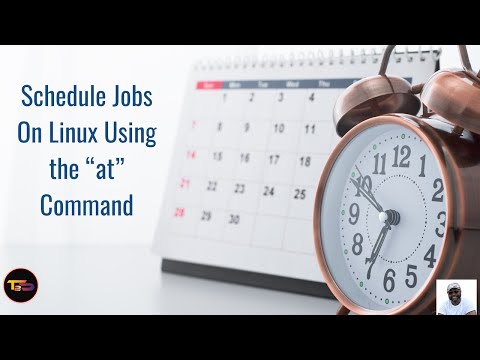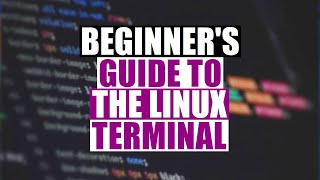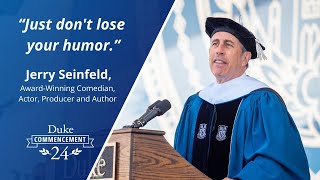Published On Feb 13, 2024
This video shows you steps about how to use the command "at" on an Ubuntu Operating System (Linux).
Here's what we covered:
0:00 - Introduction
1:52 - Check if the "at" utility is installed on your system.
2:38 - Install it.
3:28 - Start, check if it's running, and enable the utility to make it persistent.
4:49 - Now, use the "at" command to schedule jobs you want to run in the future.
15:56 - Conclusion
..................
📢 SUBSCRIBE IF YOU ARE NEW AND TURN THE BELL ON 🔔 SO THAT YOU DO NOT MISS ANY FUTURE VIDEOS IN THE SERIES!
For questions, send us an email at 📧 [email protected], or find us on our website, 🌐 www.transformed2succeed.com
𝐖𝐚𝐧𝐭 𝐭𝐨 𝐬𝐞𝐞 𝐦𝐨𝐫𝐞 𝐜𝐨𝐧𝐭𝐞𝐧𝐭 𝐥𝐢𝐤𝐞 𝐭𝐡𝐢𝐬...?
👍 Like the video (it helps a ton!)
💬 Comment if you made it to the end!
🔗 Share the video with anyone you think it might help :)
Thanks for being with us!
If you like this video, please SUBSCRIBE to our channel☺☺
T2S and How We Can Help You Change Your Life |