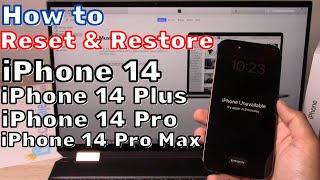Published On Dec 12, 2023
Let me show you how to reset your iPhone to factory settings, basically exactly the way it was when you took it out of a box.
I’ll show you couple of important things that lot of people miss when they are selling their iPhone or trading it in.
First, go to settings, then iCloud, choose the phone you are going to erase and make sure you back it up to iCloud.
This way, you’ll have a backup of everything on this phone, so you can use iCloud on your new phone to restore everything if you like.
Before you reset your phone, you can also transfer to a new phone if you already have a new iPhone. I covered that in a different video I’ll link below.
To reset your phone, go to settings, go to iCloud and sign out.
Now to erase your phone, to to settings, general, and click reset iPhone.