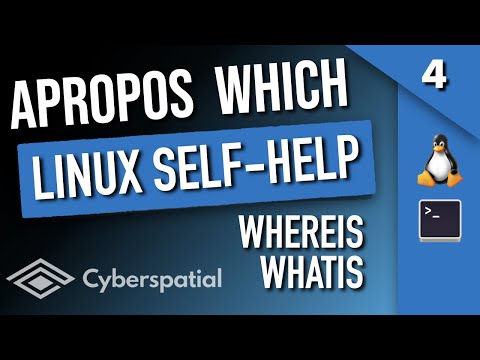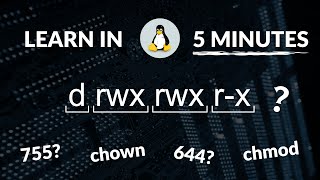Published On Aug 14, 2020
Have you wondered how to lookup and refrence bash commands natively in the Linux command line? In this video we show you some tools that self-help your way into mastery!
00:00 Intro
00:28 apropos
01:47 whatis
01:59 whereis
02:13 which
02:56 info
Sometimes you might be looking to perform task in Bash but aren’t sure what command to use. Apropos lets you search for a list of commands based on keywords appearing in their man pages.
If you do know the command but not sure what it does, whatis will give you short, one-line description pulled from the man page.
To find the location of a command in the filesystem, both whereis and which will get the job done. Second one is more concise and useful for scripting purposes.
Lastly, the info is a command that yields info pages, an alternative to the man pages that gives you more detailed information.
Learning these self-help tools can save time when using the command-line, compared to Googling and reading through blog articles. It’s especially helpful if you’re on a system without Internet connectivity too!
We’re open to ideas and suggestions for more commands.
Let us know in the comments below!
____________________________________________
FOLLOW and SUBSCRIBE!
👉 YouTube: / cyberspatial
👉 Twitter: / cyberspatial_hq
👉 Facebook: / cyberspatial
👉 Instagram:
/ cyberspatial
👉 LinkedIn: / cyberspatial
#Cyberspatial #LinuxTutorial #Bash