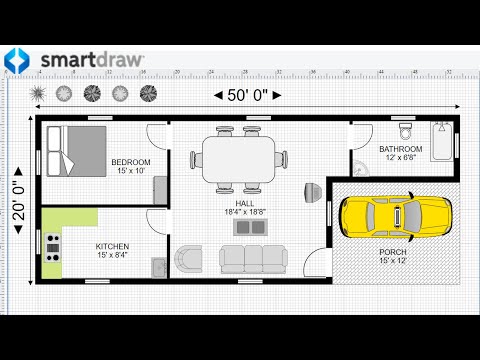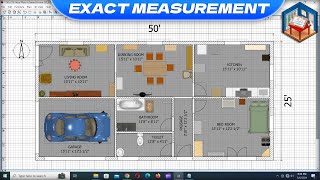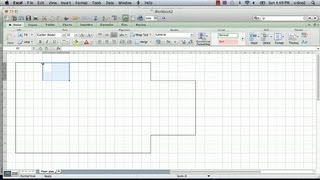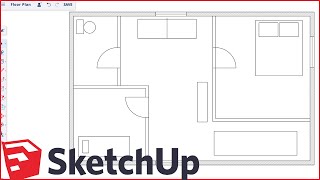Published On Mar 21, 2024
In this tutorial you will learn How to Create a Floor Plan in SmartDraw with step by step instructions. This is a East Facing 50 x 20 House Plan with 1 Bedroom. Smartdraw is an online application which can be used to create Floor Plans, Flow Charts and other Diagrams. You don't have to signup to use SmartDraw, but to save your work online you will definitely need a signup.
Download Floor Plan Templates here: https://hbninfotech.com/downloads/cat...
Download Office Templates here: https://hbninfotech.com/free-microsof...
-------------------------------------------------------------------------------------------------
Similar Microsoft Tutorial Videos:
Floor Plan in Word: • Floor Plan in Microsoft Word using Ea...
Floor Plan 3D in MS Word: • Floor Plan 3D in MS Word - Isometric ...
How to create House Plans & Elevations in Microsoft Excel Using Verbal Scale: • How to create House Plans & Elevation...
How to Create a 60 x 20 Floor Plan in Microsoft Excel Using Verbal Scale: • How to Create a 60 x 20 Floor Plan in...
2BHK House Plan in Microsoft Powerpoint - 20ft x 30ft House Plan: • 2BHK House Plan in Microsoft Powerpoi...
3D Floor Plan in Sketchup with Cut Section View: • 3D Floor Plan in Sketchup with Cut Se...
Download Office Templates here: https://hbninfotech.com/free-microsof...
----------------------------------------------------------------------------------------------------------------
Other Microsoft Word Tutorials:
Electrical Circuit and Electrical Symbols in MS Word: • How to draw Electrical Circuit and El...
How to create Diamond & Isometric Grid in Word: • How to create Diamond Grid, Isometric...
1mm Graph Paper in Microsoft Word - Word VBA - For Loop in VBA: • 1mm Graph Paper in Microsoft Word - W...
Dots Grid in Word: • Dot Grid in Word with Different Size,...
Four Lined Paper in Word: • Four Lined Paper in MS Word Along wit...
4 Different Ways to Insert Symbol in Word Using Shortcut Key: • 4 Different Ways to Insert Symbol in ...
How to Draw Location Symbol in Word: • How to Draw a Location Symbol & Map i...
Floor Plan in Word: • Floor Plan in Microsoft Word using Ea...
Easy Trick to Create Mandala Arts in Microsoft Word: • Easy Trick to Create Mandala Arts in ...
33 Magical secrets, tips and tricks of Microsoft Word you don’t know: • 33 Magical secrets, tips and tricks o...
9 little known Advanced Techniques of Microsoft Word: • 9 little known Advanced Techniques of...
55 Powerful keyboard shortcuts and techniques that will speed up your job with Microsoft word: • 55 Powerful keyboard shortcuts and te...
16 super techniques and tricks for Microsoft word that will blow your mind: • 16 super techniques and tricks for Mi...
36 How to concepts of Microsoft Word for beginners: • 36 How to concepts of Microsoft Word ...
How to Trace Font & Create Dotted Letters in MS Word: • How to Trace Font and Create Dotted L...
How to Design Snake and Ladder game in Microsoft Word: • How to Design Snake and Ladder game i...
16 Visiting card design ideas in MS Word Part 1 Microsoft Word Tutorial: • 16 Visiting card design ideas in MS W...
Chinese Checkers Game Board Design in Microsoft Word: • Chinese Checkers Game Board Design in...
How to design Ludo Game in MS Word - Microsoft Word Tutorial: • How to design Ludo Game in MS Word - ...
How to design playing cards in MS Word - Microsoft Word Tutorial: • How to design playing cards in MS Wor...
6 holiday party invitation design in Microsoft Word - Part 1: • 6 holiday party invitation design in ...
How to Design MPL Logo in Microsoft Word - MS Word Tutorial: • How to Design MPL Logo in Microsoft W...
How to design a jigsaw puzzle template in Microsoft Word - MS Word Tutorial: • How to design a jigsaw puzzle templat...
How to Design Word Search Puzzle Using Textbox Linking Feature in Microsoft Word: • How to Design Word Search Puzzle Usin...
How to create a word cloud without plugin in Microsoft Word: • How to create a word cloud without pl...
Please subscribe and share with your friends.
/ @hbninfotechtutorials
/ hbninfotech
/ hbn_infotech
on active cell data or content: • macro tutorial - how to insert single...
How to record excel macro using macro recorder Best example 2:
• How to record excel macro using macro...
Simple GST Invoice format With advanced Excel Formulas for automation – Microsoft Excel Tutorial: • Simple GST Invoice format With adva...
3 Easy Ways to create Grid in Microsoft Word: • 3 Easy Ways to create Grid in Microso...
16 Visiting card design ideas in MS Word Part 2 Microsoft Word Tutorial: • 16 Visiting card design ideas in MS W...
16 Visiting card design ideas in MS Word Part 3 Microsoft Word Tutorial: • 16 Visiting card design ideas in MS W...
How to create gift wrapping paper designs in MS Word Microsoft Word Tutorial: • How to create gift wrapping paper des...
4 Easy ways to create lined paper in MS Word – Microsoft Word Tutorial: • 4 Easy ways to create lined paper in ...
9 Useful commands not in ribbon you should know Microsoft word Tutorial: • 9 Useful commands not in ribbon you s...
How to create custom horizontal lines in MS Word Microsoft Word Tutorial • How to create custom horizontal lines...
Easy Macro to create page border in 2 seconds – Microsoft Word Tutorial: • Easy Macro to create page border in 2...