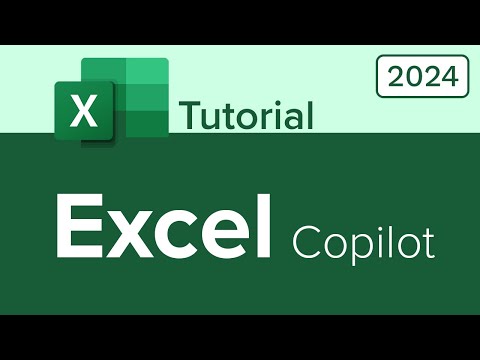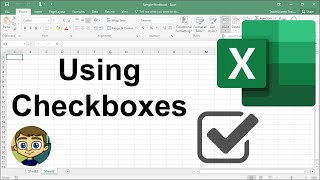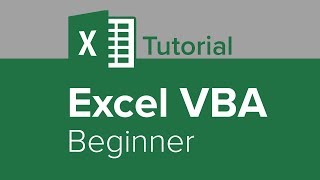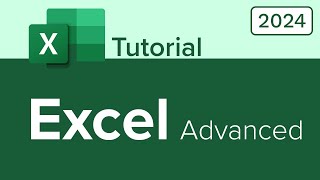Published On Premiered May 3, 2024
Excel Copilot Tutorial
Get Ad-Free Training by becoming a member today!
/ @learnittraining
Exercise Files: https://learnitanytime.com/p/exercise...
Who it's for: Anyone looking boost their productivity with Microsoft Copilot.
What it is: Microsoft’s powerful new AI assistant, built right into its top applications.
What you'll learn: Microsoft Copilot fundamentally changes the way you interact with Excel. Using AI and machine learning, Copilot analyzes your data to answer questions, solve problems, and provide solutions. By the end of this course, you’ll know how to use Copilot to automate repetitive tasks, improve efficiency, and save valuable time with formatting, calculations, and much more. No prior knowledge of programming or AI is required.
Join Learnit Anytime for ad-free training, exams, certificates, and exclusive content:
https://www.learnitanytime.com
For Private Group Trainings please visit:
https://www.learnit.com/private-group...
Manuals: https://bit.ly/30xZb59
Username: manuals
Password: password
Start 0:00
Introduction 0:09
What is Copilot? 1:03
Setting Up Copilot in Excel 5:04
Copilot Pane and Insights 7:53
Visualizing Data with Copilot 14:06
Sorting, Highlighting, and Filtering 22:15
Adding Formulas with Copilot 30:50
Asking Copilot Questions 36:36
Accessing Copilot Lab 45:43
Copilot Lab 46:57
Copilot with Excel Web Version 53:45
Conclusion 57:19
#excel #exceltutorial #exceltips #exceltricks #copilot #microsoftcopilot #ai
(C) 2024 Learnit, Inc.
Any illegal reproduction of this content will result in immediate legal action.