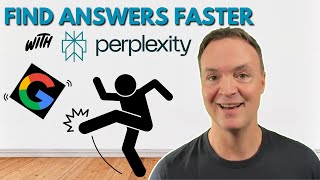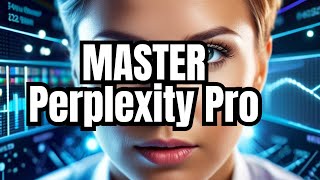Published On Mar 8, 2024
Perplexity is an AI-powered chatbot created to be an alternative search engine.
Perplexity refers to itself as "an answer engine that delivers accurate answers to complex questions.
You can access it for free on the web here: https://www.perplexity.ai/
If you ever used ChatGPT or Google Gemini, this is going to look very familiar to you.
To use Perplexity, you can start by typing in a text prompt or choosing from suggested searches.
Perplexity also has a focus mode. So depending on what you are using it for, you can choose a different focus area such as Academic, writing, YouTube, and more.
You can also attach images, PDFs, and text documents. This is limited to the free account.
There is also a pro search. This is a more powerful search tool that gives you access to a better set of data. This is also limited to the free account.
What is Pro Search?
Pro Search is your conversational search guide. Instead of quick, generic results, Pro Search engages with you, fine-tuning its answers based on your needs.
Once you run a search or prompt through Perplexity, you’ll get an answer, derived from multiple sources. It will also provide easy-to-follow citation links.
Perplexity also has several other useful features that we will dive into in this video such as collections, image generation, and file upload.
Master ChatGPT, Midjourney, and top 50 AI tools with Our New AI Education Platform.
Start a free trial Today: https://bit.ly/skillleapai