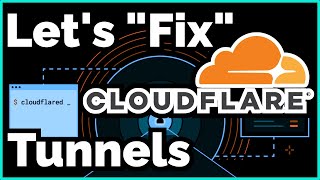Published On Dec 10, 2023
Welcome to this step-by-step tutorial on how to add a website to Cloudflare! In this video, I'll guide you through the process of setting up your site with Cloudflare to enhance its security and performance. Whether you're a beginner or have some experience, this tutorial is designed to make the process smooth and understandable.
🔗 HELPFUL LINKS
Sign Up for Cloudflare: https://www.cloudflare.com/
ICANN WHOIS Lookup Tool: https://lookup.icann.org/en
Check DNS Records: https://dnsrecords.io/
Check DNS Records: https://dnschecker.org/
Disable DNSSEC: https://developers.cloudflare.com/lea...
— — — — — — — — — —
🧠 WHAT YOU'LL LEARN
►Introduction to Cloudflare
►Creating a Cloudflare Account
►Selecting a Cloudflare Plan
►Adding Your Website
►Review DNS Records and Disable DNSSEC
►Updating Nameservers
►Configuring Domain Settings
►Testing Your Website
— — — — — — — — — —
TOPICS + TIMESTAMPS
0:00 Intro
1:20 Video Outline
2:35 How to Create a Cloudflare Account
3:21 How to Add a Website to Cloudflare & Select a Plan
4:50 How to Verify DNS Records
6:16 How to Disable DNSSEC
9:03 How to Update Nameservers
11:53 How to Verify Email Address & Nameserver Status
13:51 Quick Start Guide (Optimization and Security Tips)
— — — — — — — — — —
🤝 CONNECT WITH BLOG WITH BEN
Instagram: / blogwithben
Facebook: / blogwithben
Website: https://www.blogwithben.com
👍 If you found this video helpful, please give it a thumbs up and consider subscribing for more reviews, tutorials, and tips!
🙏 Thanks for watching!
#cloudflare #wordpress #tutorial