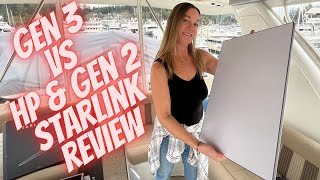Published On Dec 7, 2023
I've tried to go through as much as possible in this video with the setup, mounting, disabling of the motors and tariffs in this video and I will add any extra things we find out that maybe of use in the description here.
So any thing we find out I'll list along with good information that we always seem to get in the comments.
Of course Elon doesn't seem to let things standstill for long so we will also try and reflect any changes in policy, hardware and tariffs etc in the description here. When it gets too out of date I'll make a new one, this film was shot in the first week of December 2023.
...& please remember SUBSCRIBE!
Okay here’s some updates:
Firstly it seems from the comments and some further research I’ve done that the cheapest way to continue to get data offshore is not to switch to Premium Mobile as we did but to just flick the switch on Premium data on your standard mobile tariff when you’re off shore. You will be charged somewhere between 2-3 dollars/euros per Gb but this is cheaper than paying 300 euros for 50 Gb as we did.
Update feb 2024:
We used the method above while crossing the Atlantic i'e flicking the switch to premium as soon as we left land. It worked very well. For the month when we crossed we ended up with a bill of just over $300 to get proper weather forcasts, emails facetime calls & even upload an episode while offshore!
It was a rolly crossing with big seas so Starlink would tale 15-20 mins to connect every time we turned it on. A few times mid Atlantic it took longer, up to an hour on one occasion, I assume because there are fewer satellites?
Once reaching Trinidad I contacted Starling to see if there was an official way to switch the registry to the US as out unit being purchased and registered in Europe could only go back on the cheap unlimited service in the continent it is registered in. The official answer from Starlink is they will not reregister a unit.
The work around for this is to sell the unit to yourself using a different email. Starlink does allow for this and gives instructions on how to do it in the Starlink app. It wil guide you through and even has a system where by you add the details of the 'new owner' when you 'sell it' and an email will be sent to them (you!) with an activation link.
The only thing we found that made me nervouse as we did this was the fact thet you have to disconnect the Starlink and then pay for the new contract as the new owner before activating it. For us though at anchor in Trinidad with no other internet connection at the time it made things slightly tricky as we had to go ashore and get that part done befpre returning to the boat to activate it. All went well though so now we have our Starlink back on the unlimited tarrif, we registered it at Judys fathers address which means we pay £150/month, a bit more than we were paying in Europe but considering it's unlimited super fast broadband we are fine with that.
I hear the new standard dish is non articulating, slightly heavier and larger and has an IP rating of 57 rather than 54 of the old 'Dishy' so that's good. Does anyone have experience of it though and know the really useful things like the draw? If you do please leave a comment.