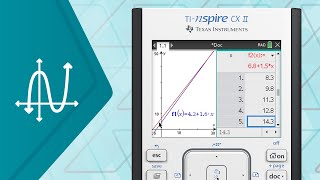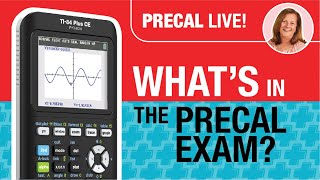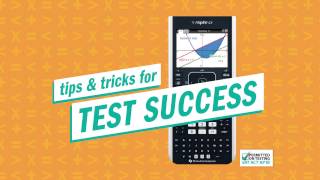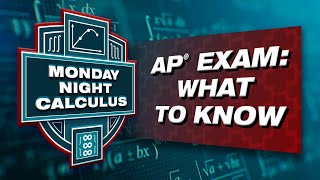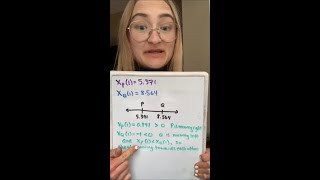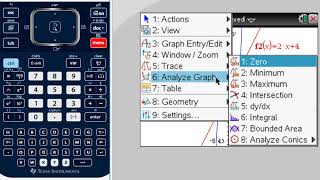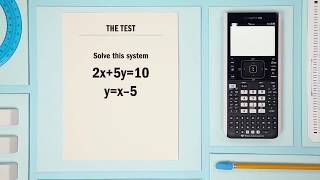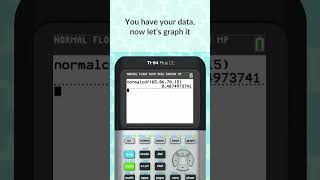Published On Oct 30, 2023
In this graphs application tutorial for TI-Nspire CX II family graphing calculators, you'll explore how to analyze graphs.
This video will show you how to:
• Determine points of intersection.
• Move a text box.
• Find the local maximum.
• Change decimal settings.
For additional TI-Nspire CX II tutorials, visit https://education.ti.com/tutorials.
Chapters
00:00 Intro
00:10 How To Analyze Graphs on the TI-Nspire CX II Graphing Calculator
00:45 Determine Points of Intersection on the TI-Nspire CX II Graphing Calculator
03:19 How To Move a Text Box on the TI-Nspire CX II Graphing Calculator
04:51 Local Maximum on the TI-Nspire CX II Graphing Calculator
05:25 Change Decimal Settings on the TI-Nspire CX II Graphing Calculator