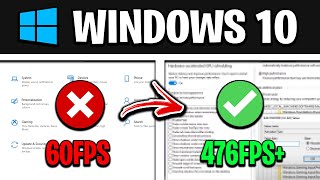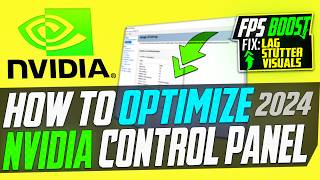Published On Dec 2, 2022
In this video, I walk you guys through how I personally optimize and tweak my own PC, as well as show you how I get 1500+ FPS in Fortnite. This is something I did in the past with my current streaming PC, so since I just got an insane Gaming PC delivered, I decided to optimize it live with you guys. I go through all the nvidia control panel settings that I use, which Nvidia driver I prefer, how I optimize Windows and what tweaks I use, as well as some useful FPS Boost Tricks to help your game run smoother, get lower input delay, and more FPS before Chapter 4 drops. So if these optimizations helped let me know, drop a like and SUBSCRIBE!
As always, if you enjoyed the video feel free to leave a like on the video and subscribe to the channel to stay up-to-date with my content. If you have any questions regarding the video, the channel, or myself, leave a comment and I will be sure to get back to you. If you want to support me, use creator code "Jerian" in the item shop! When you use my Creator Code or Link on the Epic Games Store, I receive money from those purchases.
Song: Chill Piano Drake Type Trap Beat "Monaco" by OZSOUND
Artist: / @ozsound
My Social Media:
Twitch - / itsjerian
Second Channel - / morejerian
Twitter - / itsjerian
TikTok - / realjerian
Instagram - / itsjerian
My Setup:
Mouse - Logitech Superlight (Black)
Mousepad - Artisan Hien Soft XL (Red)
Keyboard - Wooting 60HE
Headset - HyperX Cloud Alphas
Monitor - Dell Alienware AW2521H 25” 360Hz
Mic - Shure SM7B + FocusRite Scarlett Solo
Cam - Sony Alpha a6400 + Elgato Camlink
#fortnite #itsjerian #fps