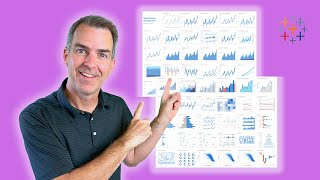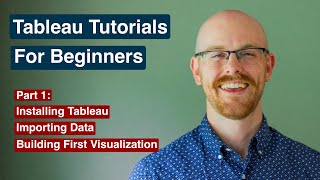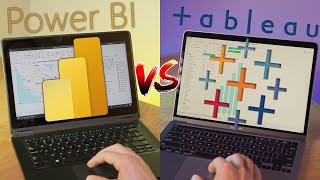Published On Jun 20, 2023
Learn how to use Tableau and created impressive dashboards.
Tableau is easy to use, but it can seem quite complex and confusing at first. The best way for you to learn Tableau is to download the files from the description of this video and follow along with me.
By the end of the video, you will have a much better understanding of Tableau and be confident that you can build dashboards on your own.
I'll take you step-by-step and show you how to create, publish and share your first interactive Tableau dashboard.
I'll cover:
1. Tableau's welcome screen
2. Connecting to data
3. Making visuals
4. Creating a dashboard
5. Adding interactivity
6. Publishing to Tableau Server
7. Sharing with others
By the end of the video, you'll have created your first interactive Tableau dashboard which you can publish to the web or to your company's Tableau Server. I'll also show you how you can share your Tableau dashboard with others.
⏬ DOWNLOAD the data, and starter and solution workbooks here -
https://andykriebel.gumroad.com/l/int...
I would appreciate your support with a small donation to continue to make videos for you.
NEWSLETTER
Sign up for my newsletter to get advance, exclusive viewing of all of my videos, tips for using Tableau, and exclusive discounts on products I create.
https://andykriebel.com/
LEARN
📈 Mastering Layout Containers
https://bit.ly/tableau-containers
CONNECT WITH ME
https://linktr.ee/andykriebel
TABLEAU COACHING
Contact me for more information about 1:1 and group coaching sessions.
[email protected]
ARE YOU INTERVIEWING FOR A NEW JOB?
Contact me for more information about how I can help you prepare for that big interview.
[email protected]