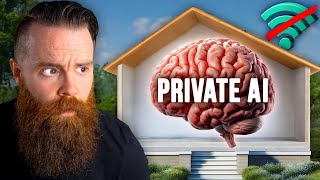Published On May 7, 2024
In this video, I show how to ditch paid AI subscriptions like ChatGPT Plus and Claude Pro by setting up a self-hosted, open-source solution which is completely free to use.
LibreChat allows me to use multiple AI models, including OpenAI's GPT, Anthropic's Claude models, and more within a single interface.
I demonstrate installing LibreChat on a cloud server using Linode, configuring API keys, and exploring its features like searching conversations, switching between models mid-conversation, uploading files for visual analysis, and creating custom AI presets for specific use cases.
I also briefly cover TypingMind, a non-technical solution for using multiple AI models without the need for self-hosting.
🤖 TypingMind: https://mrc.fm/typingmind
☁️ Linode ($100 free credit): https://mrc.fm/linode
👾 LibreChat Instructions: https://mrc.fm/librechat
🔑 ChatGPT API Key: https://mrc.fm/chatgptapi
🔐 Claude API Key: https://mrc.fm/claudeapi
✨ Weekly AI Newsletter: https://mrc.fm/creatormagic
Follow me: / imikerussell
0:00 Intro
0:11 AI subscription problems
0:40 Could I self host AI chats?
0:50 Benefits of self hosted AI
1:21 Self hosting AI for teams
1:46 Superpower free AI app
2:03 TypingMind for non-techies
2:50 TypingMind pricing
3:19 LibreChat benefits
3:45 Hosting on your own Linode server
4:25 Setting up your server
4:33 LibreChat install tutorial
6:12 Launching LibreChat AI
6:34 Creating a LibreChat login
6:53 Open source AI like ChatGPT
7:19 Testing LibreChat
7:49 Edit, copy, refresh and fork AI chats
8:13 LibreChat settings
8:46 Chatting with multiple AI models
11:13 AI vision on LibreChat
11:55 Search for previous AI chat threads
12:18 AI presets (custom instructions)
12:33 YouTuber AI preset in Claude AI
13:39 Free open source AI solution
14:00 LibreChat review
14:28 AI workflow automation tutorial