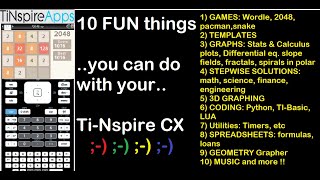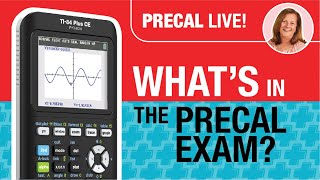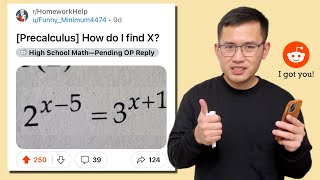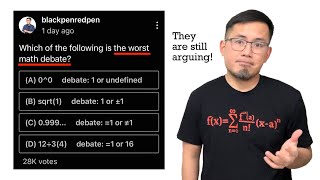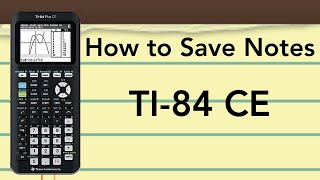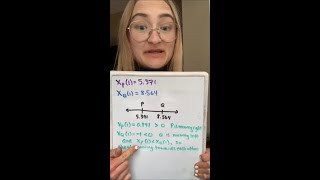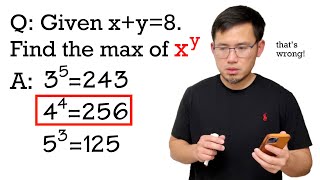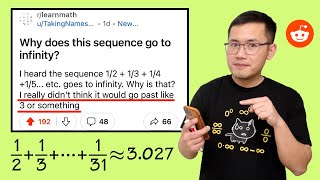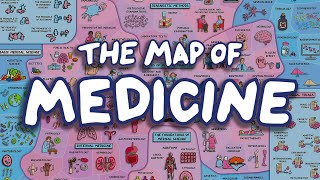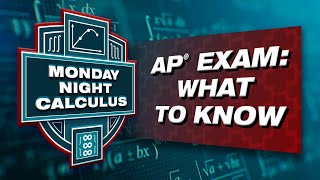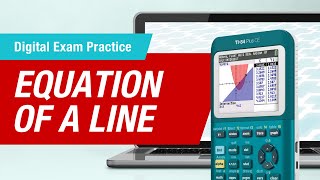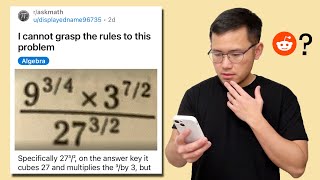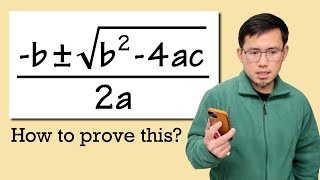Published On Nov 16, 2023
Discover how to use math boxes in the notes application of a TI-Nspire CX II family graphing calculator.
This video tutorial will show you how to:
• Assign values to variables and change assigned values.
• Find an area using Heron's Rule.
• Use the Law of Cosines.
• And more!
For additional TI-Nspire CX II graphing calculator tutorials, visit https://education.ti.com/tutorials.
Chapters
00:00 Intro
00:10 See How To Use Math Boxes on the TI-Nspire CX II Graphing Calculator
00:16 Insert a Notes Application on the TI-Nspire CX II Graphing Calculator
00:41 Assign Values to Variables on the TI-Nspire CX II Graphing Calculator
01:54 Change the Values Assigned to Variables on the TI-Nspire CX II Graphing Calculator
02:14 Find Area Using Heron's Rule on the TI-Nspire CX II Graphing Calculator
03:20 Using Law of Cosines To Find Angles on the TI-Nspire CX II Graphing Calculator
04:35 Save the Document on the TI-Nspire CX II Graphing Calculator
05:05 Save as a Widget on the TI-Nspire CX II Graphing Calculator
05:10 Inserting a Widget on the TI-Nspire CX II Graphing Calculator