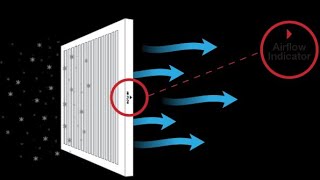Published On Feb 28, 2024
Once the filters are ready to be replaced, an indicator light on the control panel will illuminate. Changing either of the filters is painless, but it could get annoying when you have to do it every 3 months.
Here’s what you need to do:
1. Switch off the unit and unplug it
2. Remove the panel at the back of the unit
3. The pre-filter is located on the inside of the back panel; remove and replace
4. Pull the HEPA filter out and replace it with a new one
5. Click the back panel back into place
To reset the filter replacement indicator, you just need to press and hold the reset icon for 2-3 seconds.
Go to https://housefresh.com/ to read our full review of the Honeywell HPA060