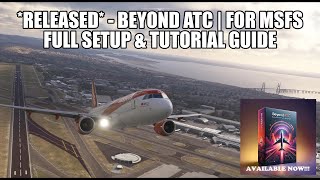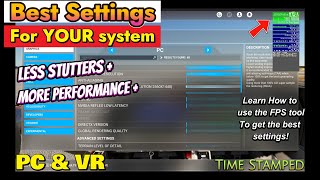Published On Mar 29, 2024
I turned off Sharpen in the UserCFG file in Microsoft Flight Simulator. Then I had an epiphany. How to get the best image and graphics in MSFS 2020.
TL;DFLW (don't feel like watching):
Turn off Sharpen, Fringe, Lens Distortion, Dirt, Lens Flare, Film Grain and Vignette in MSFS.
File location STORE:
C:\Users\[USERNAME]\AppData\Local\Packages\Microsoft.FlightSimulator_8wekyb3d8bbwe\LocalCache
STEAM:
C:\Users\USERNAME\AppData\Roaming\Microsoft Flight Simulator
Special Thanks: @Virtusim
Join this channel to get access to perks:
/ @islandsimpilot
00:00 Intro
01:42 UserCFG Settings
02:25 Eye Adaptation
02:53 Other Settings
03:20 Dirty Eyes?
03:50 Lens Flare
04:50 Dirt Revisited
05:45 The Epiphany
07:05 Brightness in the Sim
07:45 What is "Realistic"?
08:25 Shaders vs. Post-Processing
09:40 Examples
12:00 I meant "connotation"
13:00 Get to the Point!
13:30 What I Want in MSFS
14:00 Changing Your Settings
14:35 Step 1
15:00 Step 2
15:25 VR Settings
15:50 Making the Changes
16:25 Other Theories
17:00 The Results
19:45 Your New Baseline