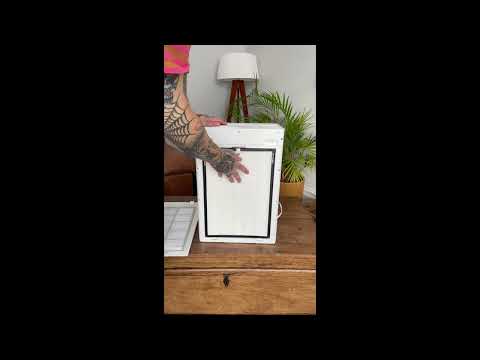Published On Dec 12, 2023
Replacing the filter on the SA600 is pretty simple:
1. The filter reset indicator will flash continuously when your filter needs replacing
2. Pull out the front cover, then lift out the pre-filter, HEPA and activated carbon filter
3. Remove your new HEPA filter from its bag
4. Insert your new HEPA and activated carbon filter, making sure the arrow on the filter is in the correct direction outwards
5. After inserting the front cover back into your purifier, hold the filter replacement indicator for 4s. This resets the filter replacement indicator and makes it stop flashing.
Want more? You can read our full review at https://housefresh.com/smart-air-sa60...