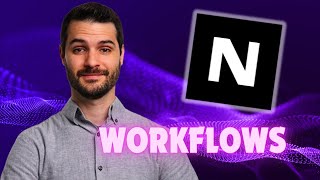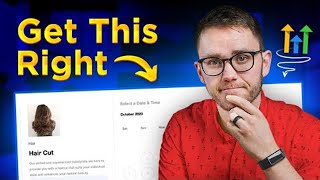Published On Jan 5, 2024
🚀30-day FREE trial of GoHighlevel (plus $8,391 in bonuses)👉 https://www.gohighlevel.com/keatonwalker
📧 Join my Newsletter 👉 https://go.itskeaton.com/dd
📚 Browse my Courses + Templates + Bonuses 👉 http://go.itskeaton.com/courses
⚠️ IMPORTANT ⚠️ : Don't use an ad blocker or Chrome extension when clicking on the link, it will block affiliate tracking and you will NOT receive any of my bonuses
If you’ve already signed up and not received bonuses to your email, follow these steps:
1) Check your Spam Folder
2) If it isn’t there, follow these steps: https://go.itskeaton.com/ghltroubleshoot
in this video i walk you through all you need to know about how to create workflows in GoHighLevel, starting with the pipeline, setting up the workflow automation builder, triggers, events, filters, actions, If/Else conditions and everything in between. Enjoy!
🚀30-day FREE trial of GoHighlevel (plus $8,391 in bonuses): https://www.gohighlevel.com/keatonwalker
📧 Join my Newsletter 👉 https://go.itskeaton.com/dd
00:00-Sebastian!
00:06-Opportunities & Pipelines
00:56-Making a simple pipeline
01:33-Settings
02:12-Builder
02:57-Adding trigger
03:45-Adding actions
05:44-Renaming Workflows
06:16-Adding Tags
07:09-Notifications
09:15-Reaching out to your Contact
10:55-Wait Step
11:35-If/Else
12:39-Going advanced with workflows
15:31-Going advanced with workflows
15:31-Advanced workflow templates
16:16-Outro
#smma #gohighlevel #tutorial #howto