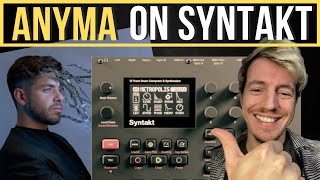Published On Feb 3, 2023
Join us in this comprehensive Syntakt tutorial, where we’ll show you how to load sounds into your Syntakt! We’ll delve into the power of Elektron Transfer, the difference between the +Drive and the Soundpool, finding sounds on our Syntakt, and, as a bonus, we’ll share a quick tip on using Sound Locks to lock different sounds per step within a single track, giving you even more control over your compositions. If you can’t connect to Transfer, update to the latest version here: https://bit.ly/3Ju30lI. If you still can’t connect, click on “go to the SYSEX TRANSFER page” to update the device OS.
The free sound pack we’ll be using today is available for download here: https://bit.ly/3kWMssd
Upgrade your Syntakt here: https://bit.ly/3tU4Bbt
Explore Syntakt: https://bit.ly/3guomDn
Shop Elektron
Instruments: https://bit.ly/3tUqnMg
Protection: https://bit.ly/3Ey7yTP
Connection: https://bit.ly/3TYZfGj
Sound Packs: https://bit.ly/3U1ueSl
Merch: https://bit.ly/3i8Nkc1
00:00 Hello!
00:09 Understanding Elektron Transfer
00:38 Downloading the Free Elektron Sound Pack
00:56 Loading Sounds into Syntakt/Digitakt/Digitone
02:16 Soundpool vs +Drive What’s the difference?
03:01 Finding and loading sounds on Syntakt using the Sound Manager
04:50 Syntakt Sound Locks explained
#Syntakt #Elektron #Tutorial