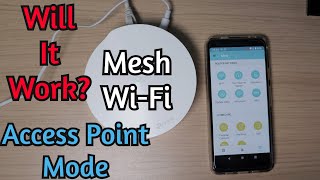Published On Apr 28, 2024
Struggling with a forgotten Wi-Fi or admin password on your Deco M5 TP-Link? Don’t worry, I've got you covered! In this step-by-step tutorial, I'll show you how to easily factory reset your Deco M5 TP-Link and set it up again from scratch. Whether you're a tech newbie or just need a quick refresher, this guide will help you regain access and customize your Wi-Fi settings in no time!
Don’t let a forgotten password block you out of your own network. Watch now to get back online swiftly and securely! If this video helps you, make sure to hit that like button, subscribe for more helpful tutorials, and share this video with anyone who might find it useful. Your support helps me create more content like this.
Buy a Deco M5 in amazon: https://amzn.to/3WimpMX
Visit my Website: https://torogipro.com/
0:00 Deco M5
0:36 Resseting to factory default the Deco M5
2:51 Setting up the Deco M5 with the mobile app
5:08 Setting up the WiFi password and WiFi name or SSID
6:46 Speed Test
HELP ME MAKE A DREAM OF 500,000 SUBSCRIBERS
BUY me a coffee: https://paypal.me/torogipro
▬▬▬▬▬▬▬▬▬▬▬▬▬▬▬▬▬▬
Follow me on social media:
Facebook: / ginard.guaki
Linkedin: / ginardguaki
Twitter: / ginard_guaki
☑️For business inquiries, gifts, collaborations, PR packages & sponsorship:
Email at: [email protected]
▬▬▬▬▬▬▬▬▬▬▬▬▬▬▬▬▬▬
Please don't forget to LIKE, SHARE, AND SUBSCRIBE. Let us Keep the love and support burning. Love you all. 😍😘