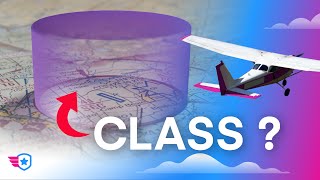Published On Apr 9, 2024
How to insert minimum safe altitude (MSA) boundaries on the navigation display using the Airbus 320 MCDU. Video made using the Fenix A320 inside Microsoft Flight Simulator
As a real world pilot for a major European airline flying the Airbus, I decided to explore the simulation of airliners in MSFS. I hope you find my insights useful and that they provide a unique perspective to enhance your simulation experience. Your thoughts and comments are greatly appreciated!
Please like and subscribe to the channel: / @airbuscockpitcoach
If you found this video useful please consider buying me a coffee: https://buymeacoffee.com/airbuscc
Grab some channel merchandise: https://www.airbuscockpitcoach.shop/
--------------------------------------------------------------------------------------------------
PC Specs: - Intel i9-13900K at 5.5 GHz / 32 GB Corsair Dominator DDR-5 RAM / MSI Suprim X GeForce RTX 4070TI / Corsair iCUE H150i Elite AOI Watercooler / Straight Power 11 PSU 1200W / Asus Prime Z790-P MB - 27" Acer Predator XB271HK Monitor with G-Sync - Logitech K120 Keyboard - Zowie FK1 Mouse - Thrustmaster TCA side Stick, Throttle and Rudder Pedals / Mini FCU / Tobi eye tracker
#msfs2020 #airbus320 #fenixa320 #airbus #fs2020 #msfs