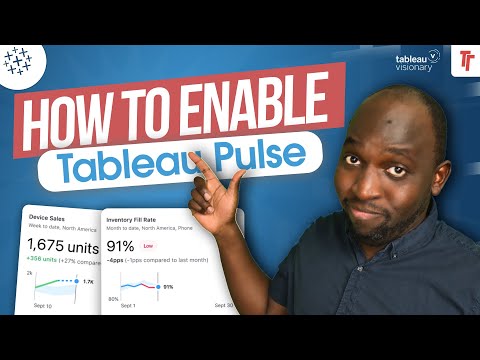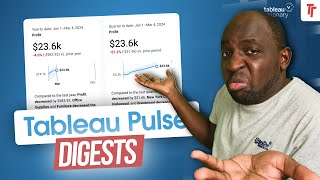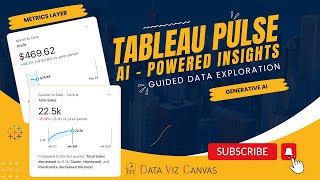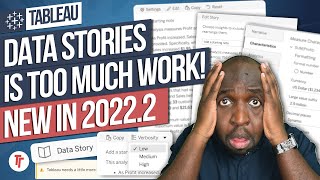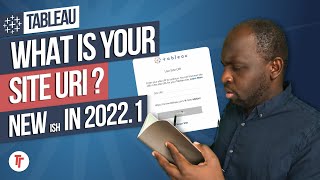Published On Feb 26, 2024
This video walks you through the setup process, highlighting the necessary steps and permissions required for creating and viewing metrics, with a focus on the integration of Tableau AI and generative AI for insight summaries. Additionally, it addresses the implications of Tableau Pulse's exclusivity to Tableau Cloud, potentially influencing users' decisions between Tableau Server and Cloud.
Links:
Help Guide: https://help.tableau.com/current/onli...
Videos & Playlists You Shouldn't miss
What is Tableau: • What is Tableau ? Explained in under...
How to Learn Tableau: • Tableau for Beginners: A Comprehensiv...
Tableau Desktop Crash Course: • Tableau Desktop Crash Course | Tablea...
Tableau Prep Course: • Tableau Prep 4 hour Course - Entirely...
Tableau Functions: • Tableau functions
Tableau charts in 2 mins: • Simple Tableau Charts in minutes
Tableau Desktop Crash course Playlist • Tableau Desktop Crash Course Playlist
Timestamps
0:00 Start
0:19 Introduction
0:56 Enabling Tableau Pulse
4:14 Tableau Cloud & Tableau Pulse
5:23 Permissions in Tableau Pulse
10:07 Metrics support deprecated
10:50 No support for Tableau Server
11:50 My next video on Tableau Pulse
Join this channel to get access to perks:
/ @tableautim
#tableau #salesforce #analytics #data
Follow me on Twitter: / tableautim
My recording gear & what's on my desk. https://kit.co/TableauTim/desk-setup
My website: https://www.tableautim.com/
My Screen Annotation Tool: https://j.mp/3HWc4Mj
My technology Channel: https://j.mp/3F0d28f
Share feedback and Suggestions: https://tableautim.canny.io/suggestions
----------
(C) 2023 TN-Media LTD. No re-use, unauthorized use, or redistribution, of this video without prior permission.