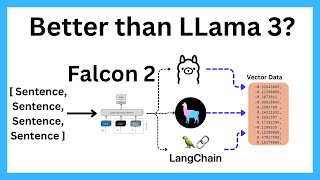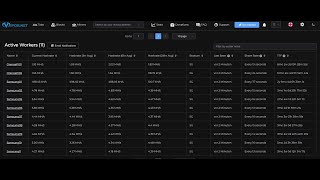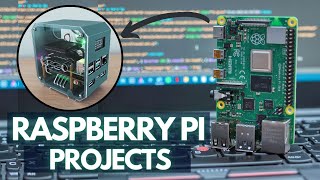Published On Nov 18, 2022
This video will demonstrate how to use a Raspberry Pi Zero to create a website and web server as well as how to install pihole and create a network wide ad blocker.
At the heart of Raspberry Pi Zero 2 W is RP3A0, a custom-built system-in-package designed by Raspberry Pi in the UK. With a quad-core 64-bit ARM Cortex-A53 processor clocked at 1GHz and 512MB of SDRAM, Zero 2 is up to five times as fast as the original Raspberry Pi Zero. As for heat dissipation concern, Zero 2 W uses thick internal copper layers to conduct heat away from the processor, sustaining higher performance without higher temperature.
For additional information on how to tune NGINX Plus and NGINX Open Source, watch our free webinar on-demand Installing and Tuning NGINX.
Note: The information in this article applies to both NGINX Open Source and NGINX Plus. For ease of reading, the remainder of the article refers to NGINX Plus only.
At a high level, configuring NGINX Plus as a web server is a matter of defining which URLs it handles and how it processes HTTP requests for resources at those URLs. At a lower level, the configuration defines a set of virtual servers that control the processing of requests for particular domains or IP addresses. For more information about configuration files, see Creating NGINX Plus Configuration Files.
Network-wide protection
Instead of browser plugins or other software on each computer, install Pi-hole in one place and your entire network is protected.
Block in-app advertisements
Network-level blocking allows you to block ads in non-traditional places such as mobile apps and smart TVs, regardless of hardware or OS.
Improve network performance
Since advertisements are blocked before they are downloaded, network performance is improved and will feel faster.
Monitor statistics
Our Web interface offers control of your Pi-hole and a central place to view statistics. We also include an API for extending these stats.
#raspberrypi #pihole #nginx
Specifications
1GHz single-core CPU
512MB RAM
Mini HDMI port
Micro USB OTG port
Micro USB power
HAT-compatible 40-pin header
Composite video and reset headers
CSI camera connector (v1.3 only)
In simple terms, a DNS server is an internet address registry that helps locate the server using the domain name. When you visit any site, a query is made to the DNS server to locate the IP Address (location) of the server to connect to. Pi-Hole puts itself between your device and an upstream DNS server and blocks out any requests to known ad and tracking servers. Pi Hole can accept DNS queries but it relies on upstream server for resolving the queries.
______________________________________________________________________
Business Inquiries and How to Get in Touch
https://state-change.webflow.io/
If you’re looking to ship your nocode project faster or just want to get smarter about the emerging nocode/lowcode trend then join the only community for nocoders who are serious about building better, faster, products.
State Change Pro (https://statechange.ai/) is a community of seasoned veterans and industry CTOs who are available to work through your nocode questions together.
We’ve helped hundreds of business owners compose solutions faster using the latest and greatest nocode tools.
We have direct relationships with dozens of nocode platforms and are friends with many of the founders. We’ve worked with hundreds of Fortune 500 companies.
If you want to stop wasting time and finally deliver your project to your customers then click the link in the description below and join the only nocode community for builders who want to ship.
https://statechange.ai/