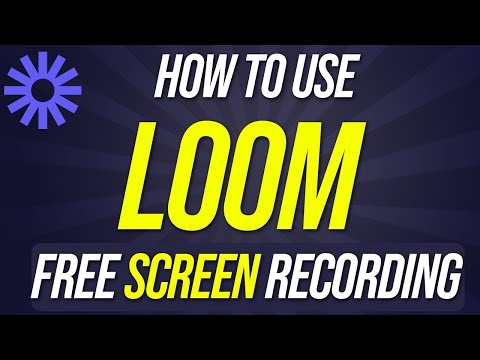Published On Dec 15, 2023
Loom is a free website and app that lets you quickly record and share videos. You can record your computer screen or your webcam, or both, make any adjustments you need to the video like trimming it or addition captions and share it privately or publicly.
You can sign up for loom here: https://www.loom.com/
And they recently added a lot of useful AI tools that we will cover in this video too.
To sign up, you can go to loom.com. You can start with a complete free plan and if you need to make more video or longer video, you can also upgrade.
There is also Loom AI which is a paid upgrade that I will cover in the next video. But the free version of Loom as useful AI tools too.
Once you create an account, I’ll show you how to create your first loom, how to edit it and how to share it and I’ll show you exactly what the person you share this with sees on their end.
If you want better quality sound, you can try these USB mics.
These two are my affiliate links from Amazon and I earn a small commision.
Shure MV7 (best quality)
https://amzn.to/4akkcVN
Blue Yeti (beginner friendly)
https://amzn.to/479hLCM