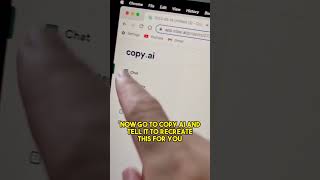Published On Sep 6, 2023
Learn how to add your videos to the Clearlist with this short and simple guide.
Clearlist is a feature that helps Artlist subscribers keep their content protected. By adding your videos, Artlist will be able to recognize your license and clear your content from claims.
Here’s how:
1. Go to My Account
2. Choose Clearlist
3. Go to YouTube and copy your video’s link
4. Paste the link into the Clearlist and click ‘Clear Video’
5. Keep creating, claim-free
► Learn everything you need to know about Clearlist in the Artlist blog: https://bit.ly/3P9TeXf
► Subscribe to our channel: https://bit.ly/AL-YTsubscribe
► Follow Artlist on:
Instagram: / artlist.io
TikTok: / artlist.io
Facebook: / artlist.io
Twitter: / artlist_io
Creator's Community: / 63803. .
► Check out our blog: https://artlist.io/blog