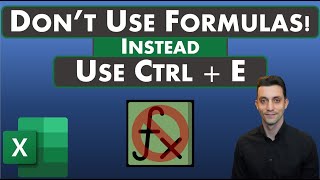Published On Feb 16, 2024
Discover how to highlight rows and columns in Excel. ➡️ Click to show more
** UPDATE: **Want to know how to use VBA to make this method work for all worksheets in the workbook? Check out my friend Ismail's new video: • Highlight Active Row or Column of any...
Most people try to skim long rows with their eyes or use fingers to keep track of their place. But your eyes can play tricks on you. And you might be presenting online where no-one else can see where your fingers are pointing.
Our method makes it easy to keep track of your place in big spreadsheets. And it uses Excel's built-in features so you don't have to buy anything extra to make it work.
You can use this if you're an analyst who works with large datasets. Or an auditor who has gigantic spreadsheets to check.
You can also use it if you’re presenting online in a Team or Zoom call. It will highlight your position and make it easier for others to follow along.
Our step-by-step guide is perfect for intermediate Excel users.
🅰️ If you prefer to read here is the article with full written instructions:
https://www.launchexcel.com/highlight...
🅱️ Download the sample workbook here:
https://d1yei2z3i6k35z.cloudfront.net...
🔹 Chapters:
00:00 - Intro to Excel Highlighting
00:47 - Manual Highlighting of Rows and Columns
01:17 - Level 1: Highlight Active Row with Conditional Formatting
02:41 - Level 2: Automate Row Highlighting with VBA Code
05:20 - Level 3: Highlight Active Column with Conditional Formatting
07:21 - Level 4: Highlight Both Active Row and Column
09:14 - Level 5: Create Crosshairs Effect with Different Colors
13:18 - Level 6: Adding an On/Off Dropdown
16:29 - Level 7: Adding an On/Off Toggle Button
20:51 - Bonus: Keeping Headers in View
22:33 - Conclusion and More Resources
🚀 Best Excel Resources
Excel Dashboards: Learn how to make killer dashboards in Excel. They will set your skills apart from the crowd. Invest in your data reporting and presentation skills.
➡️ https://go.launchexcel.com/moth-dashb...
Explore 100+ Excel Templates: Save time and streamline your workflow. Here is a selection of over 100 spreadsheet templates. They cover Accounting, Finance, Data Analysis, HR, Operations, Project Management, Real Estate, Sales & Marketing, Small Business, and Management.
➡️ https://www.launchexcel.com/best-exce...
Launch Excel Macros & VBA School: Say Goodbye to Tedious Manual Work and Automate Your Way with Excel VBA. Our course helps you to learn Excel VBA and save hours of time every week even if you have zero prior experience with programming.
➡️ https://www.launchexcel.com/shop
🚀 Ready to launch your Excel skills into orbit?
Subscribe and join the Launch Excel community for more stellar Excel tips and tricks! Check out www.launchexcel.com for in-depth tutorials that will propel your skills beyond the stars!