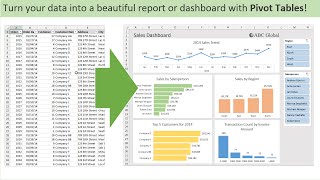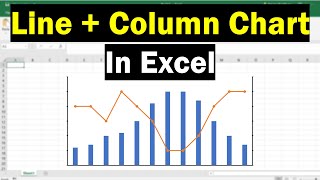Published On Jul 22, 2021
In this tutorial, I will show you step-by-step how to graph survey results in Microsoft Excel. In this example, I will show you how to plot data measured on a Likert scale onto a stacked column chart. I'll also show you how to add data labels as percentages.
VIDEO CHAPTERS
00:00 Intro
00:28 My example data
01:05 Create a stacked bar chart
02:01 Add data labels
02:24 Calculate percentages
03:15 Add percentages to data labels
04:38 Change color of the bars
05:03 Change color of data label text
05:33 Wrapping up
HOW I CREATED THIS TUTORIAL (AFFILIATE LINKS)
Screen recorder & editor https://techsmith.z6rjha.net/c/198849...
YouTube SEO https://www.tubebuddy.com/SHTeach
Software (Microsoft Excel 365 ProPlus)
FOLLOW US
Website https://toptipbio.com/
Facebook / toptipbio
Twitter / toptipbio
AFFILIATE DISCLAIMER
Some of the above links are affiliate links, meaning I will earn a commission if a sale is made after clicking on the link.