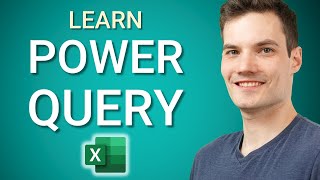Published On Apr 7, 2024
Ok, so you want to create a Table of Contents in excel that has hyperlinks in it so people can navigate between the sheets in the file. For starters, it's true that excel has a feature that allows you to navigate between sheets, which may work for your circumstances.
Yet, using Power Query to build your Table of Contents to create your master sheet can be a real time saver.
FORMULA | COPY AND PASTE THIS
=HYPERLINK("#'"&[@Sheets]&"'!A1",[@Sheets])
⌚ TIMESTAMPS
0:00 Create a table of contents (master sheet) in excel with Power Query
0:14 Using the Navigation Pane (one option that might work)
0:47 Create a table of contents using Power Query
3:04 Adding hyperlinks to table of contents
5:15 Making simple format changes to the the table of contents
5:50 Adding hyperlinks to other sheets in the file
6:52 Adding new sheets to the table of contents | Refreshing the query
💾 DOWNLOAD FILE
https://1drv.ms/x/c/a6a54ea252cde109/...
📢 FREE RESOURCES
Mega Excel Keyboard Shortcut List
https://view.flodesk.com/pages/63bf31...
Quick Reference Guide
https://view.flodesk.com/pages/63bf2f...
☕ BUY ME A COFFEE?
https://www.buymeacoffee.com/professo...
~~~~~~~~~~~~~~~~~~~
ABOUT PROFESSOR CUBS
🏆 My goal is to help you learn popular software apps so you can be more productive, save time in life, so you can spend it on activities that matter.
Some of the app tutorials include:
- Microsoft Excel, Power BI, PowerPoint, OneNote, Word, Tableau, Audacity, Reaper and other popular software applications
🎓 My background: 25+ years in corporate training teaching both software and business skills, along with working in the financial business. Degree in Finance, along with a list of certifications that would bore you to tears.
🚀 I remember first learning technology, how confusing and overwhelming it can be. So I strive to make things simple, easy and fun.
Thanks,
Professor Cubs