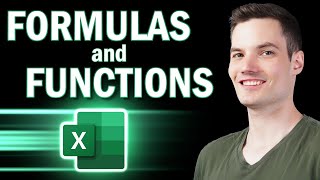Published On Oct 16, 2017
This video demonstrates how to use the Excel function =BINOM.DIST to calculate binomial probabilities. A simple example is used to illustrate the function, this example is first solved by hand using the standard formula and then it is demonstrated using Excel. You can skip ahead to the Excel demonstration at time code 4:54, but it is more helpful to watch the entire video. For a more comprehensive review of the binomial distribution please view my binomial tutorial at
• The Binomial Distribution
show more