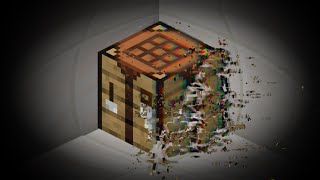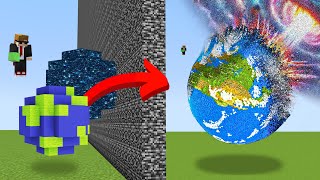Published On Apr 12, 2024
How can you join a Minecraft Bedrock Edition server? Well, in this video, we show you how to play Minecraft Bedrock on a server. From public servers to private dedicated Bedrock server, you will be able to join any Minecraft Bedrock server you want after this video as long as you have the IP address and port for it, so let’s jump right on into it!
Make your own Minecraft Bedrock Edition server and start playing with your friends in minutes!
https://TheBreakdown.xyz/SGH
Bedrock Server List: https://TheBreakdown.xyz/BedrockServe...
---------------------------------------------
★ Join The Discord Support Community: https://TheBreakdown.xyz/Discord
► Subscribe!: https://TheBreakdown.xyz/YTSub
---------------------------------------------
Make a Minecraft Bedrock Server!: • How To Make a Server in Minecraft Bed...
Change Minecraft Gamemode!: • How To Change Your Gamemode in Minecr...
---------------------------------------------
★ Social
Twitter: / thebreakdownxyz
TikTok: / thebreakdownxyz
About this video: This video is a quick guide on how to join a server in Minecraft Bedrock Edition. Why would you want to join a Minecraft Bedrock server? Well, it is a great way to play Minecraft Bedrock with your friends. Whether that is on a public Minecraft Bedrock server or a private server that you have created yourself.
To get started, you will need the port and IP address of the server you are join. If you are joining a private server you have created, you will most likely have these. If you are joining a friend’s Minecraft server, they can give the IP and port to you.
However, there are public servers for Minecraft Bedrock as well, and in the description above, there is a link to where you can see all of the top Minecraft Bedrock servers as well as the IP address and port for all of these servers. If you aren’t sure which server to join, that is the best way to find one.
Once you have the IP and port for the server, open Minecraft Bedrock Edition and click the “Play” button. There is a “Servers” option at the top. Click that, and you will see all of the default servers that are in Minecraft Bedrock Edition. Click on one of these and click “Play” to join it.
What if you want to join a server using the IP and port though? Well, this is really easy. Just click the “Add Server” button at the bottom of the server. Then, a menu will appear. Name the server anything you want and put the server’s IP in the “IP Address” section and the server’s port in the “Port” section and add the server.
Now, when you go back to the Servers menu, you will see the server at the bottom of the server list. Click it and click “Play” to join the Minecraft Bedrock Edition server. It’s super quick and easy to join a Bedrock Edition server using this method.
With that being said, you now know how to join a server in Minecraft Bedrock Edition. If you have any questions about how to play on a Minecraft Bedrock Edition server, let us know in the comments. We will try our best to help you out.
Otherwise, if we did help you learn how to join a Minecraft Bedrock server, please give this video a thumbs up and subscribe to the channel if you haven’t already. It really helps us out, and it means a ton to me. Thank you very, very much in advance!
Note: Some of the above links are affiliate links or companies I have an ownership stake in. I may receive a commission at no additional cost to you if you go to these sites and make a purchase.