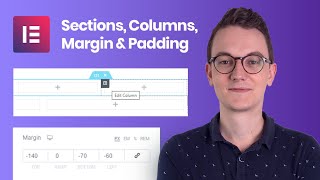Published On Dec 7, 2023
Let me teach you how to edit checkout page in WooCommerce. In this practical tutorial about woocommerce checkout page customization with elementor I'll teach you how to get rid of the old boring woocommerce checkout.
As you know, a checkout is one of the most important things on a website or ecommerce online store. This is where visitors go to become customers. Therefore, I would always recommend that you spend a lot of time optimizing your checkout. However, Woocommece makes it difficult to edit, they only offer a standard checkout. But fortunately there is a solution to that. In this tutorial you can see how you can easily edit the checkout.
Are you tired of the old, boring WooCommerce checkout page? Do you want to create a customized checkout experience that truly represents your brand and enhances user engagement? Look no further! In this practical tutorial, I will guide you through the process of how to edit checkout page in WooCommerce. You can use elementor to edit the checkout if you want to.
By customizing the checkout flow, you can optimize the user experience, increase conversion rates, and leave a lasting impression on your customers.
With the power of Elementor, a popular drag-and-drop page builder for WordPress, you can easily transform your default WooCommerce checkout into a visually stunning and highly functional masterpiece. Say goodbye to the generic layout and hello to a personalized checkout process that reflects your brand identity.
In this tutorial, I will walk you through step-by-step instructions on how to customize every aspect of your WooCommerce checkout page using Elementor. From changing colors and fonts to adding custom fields and sections - you'll have full control over every element.
By the end of this tutorial, you will be equipped with the knowledge and skills needed to create a unique and captivating checkout experience for your customers. Don't settle for mediocrity when it comes to one of the most critical aspects of your website or e-commerce store. Let's dive in together and unlock the potential of WooCommerce checkout customization with Elementor!
People who found this video helpful were searching for Wordpress tutorials like:
- Step-by-step tutorial on how to edit checkout page in WooCommerce
- Easy way to make a custom checkout page Woocommerce and how to do it with Elementor plugin.
- How to edit Woocommerce checkout fields and customizing to fields your needs
- How to do a quick Woocommerce checkout page customization and modernize the Wordpress checkout page.
- Edit checkout and cart and checkout page Woocommerce Elementor and change the standard design of your checkout.
Timestamps
00:00 Quick overview
00:21 How To Edit Checkout Page In WooCommerce
03:24 Style your checkout as you wish
04:24 Modern checkout template
06:26 Turn on the new checkout
07:06 The end result
07:13 Edit checkout fields (Really cool)
If you found value in this video about how to edit checkout page in WooCommerce then you might want to take a look at this other Cartflow tutorial: • How to Customize Your WooCommerce Che... about how to do a Woocommerce checkout page customization with the a funnel plugin, and make the checkout look more smooth.
#editcheckout #woocommercecheckout #cartflows