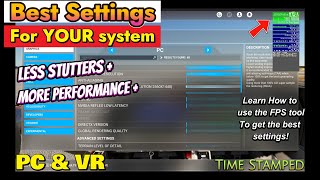Published On Apr 25, 2024
Today we're checking out Reshade, and how it can be used with Microsoft Flight Simulator. If you're a regular to the channel, you'll know that I'll pounce on more or less anything that increases realism in microsoft flight simulator!
Join this channel to get access to perks:
/ @airnott
▼ My PC Specs and Gear ▼
DISCLAIMER: I may earn money on qualifying purchases through affiliate links below:
Tobii Eye Tracker 5: https://tobii.gg/airnott (affiliate link)
CPU: AMD 5800X3D https://amzn.to/49giGm5 (affiliate link)
GPU: Gigabyte Nvidia 4080 Super https://amzn.to/48fzIQj (affiliate link)
RAM: 32GB Corsair Vengeance RGB 3600 CL16 https://amzn.to/469E7nM (affiliate link)
Motherboard: MSI B550-A Pro https://amzn.to/46ez45C (affiliate link)
SSD: 1TB Samsung 980 Pro https://amzn.to/3LHvg4D (affiliate link)
PSU: Corsair rm850e https://amzn.to/4byHacl (affiliate link)
Case: NZXT H510 https://amzn.to/3RDZyZP (affiliate link)
Yoke: https://amzn.to/3F1PT7K (affiliate link)
Sidestick: https://amzn.to/3Q1wKsU (affiliate link)
Throttle: https://amzn.to/3PC2xPT (affiliate link)
Rudder Pedals: https://amzn.to/3Q16b7j (affiliate link)
Thanks so much for taking the time to watch this video. If you liked the video, please consider leaving a like, it helps the channel more than you can possibly imagine :)
Feel free to leave a comment if you have any questions and I’ll try and get back to you. Also, let me know if you have any landing or takeoff requests, always happy to oblige. Make sure to subscribe and ring the bell so you don’t miss any future videos.
00:00 - Intro
00:45 - Installation
01:45 - Adding Reshade Presets
04:07 - Comparison Time!