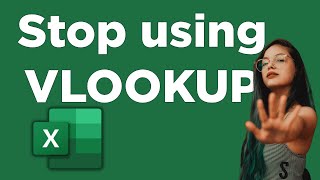Published On Sep 7, 2022
File Download: https://www.excel-university.com/yt_b...
Are you trying to learn Microsoft Excel on YouTube? That's the slow way... Learn Excel the FAST way, find out how here 👉 https://www.excel-university.com/yt
Check out 7 Excel Time Hacks Everyone Should Know here • 7 Excel Time Hacks Everyone Should Kn...
In this video, you'll learn how to format cells in Excel based on the value of another cell. This is a great way to quickly and easily create dynamic spreadsheets.
When you want to format a cell based on the value of a different cell, for example to format a report row based on a single column’s value, you can use the conditional formatting feature to create a formatting formula. This video explores the details of formatting a cell or range based on the value in another cell.
Subscribe here 👉 https://www.youtube.com/c/ExcelUniver... and turn on all notifications 🔔 for MS Excel time hacks that will make you more productive!
Watch VLOOKUP Hacks Playlist here • VLOOKUP Hacks Series
Watch VLOOKUP vs SUMIFS Playlist here • VLOOKUP vs SUMIFS Series
Watch Dynamic Arrays playlist here • Dynamic Arrays Series
Watch Treasure Maps playlist here • Treasure Maps Series
Watch Slow to Fast playlist here • Slow to Fast Series