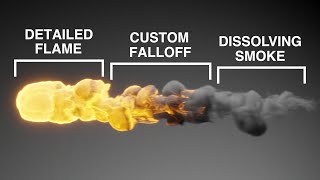Published On Jun 24, 2022
In this tutorial,we'll learn all liquid domain settings in Blender.This is a guide for beginners at fluid simulation. At the end of the tutorial,you will able to make fluid simulation in Blender.Enjoy watching!
Other Fluid Simulation Tutorials:
Sink Simulation ➤ • Fluid Simulation (Mantaflow) | Blende...
Foamy Water Simulation ➤ • Fluid Simulation | Foam And Spray | B...
Tea And Steam ➤ • Fluid Simulation | Steam And Tea | Bl...
1)Intro 00:00
2)Adding Domain Object 00:31
3)Adding Flow Object 1:33
4)Resolution Division 2:14
5)Baking Simulation(Cache Settings)
6)Time Scale 6:55
7)Time Steps 9:50
8)CFL Number 11:15
9)Border Collisions 11:47
10)Gravity 12:47
11)Delete in Obstacle 13:41
12)Liquid Settings 14:28
13)Simulation Method(FLIP&APIC) 14:50
14)Flip Ratio 15:12
15)System Maximum 15:25
16)Particle Radius 15:54
17)Sampling And Randomness 16:50
18)Particle Maximum And Minimum 17:25
19)Narrow Band Width 17:48
20)Fractional Obstacles 18:18
21)Obstacle Distance And Treshold 18:30
22)Fluid Mesh Settings 18:59
23)Upres Factor 19:45
24)Particle Radius 20:00
25)Mesh Generator 20:23
26)Viscosity 21:06
27)Diffusion 22:00
28)Surface Tension 23:04
29)Guide 23:19
30)Using Domain For Guiding 23:45
31)Guide Weight ,Size and Velocity Factor 26:21
32)Using Effector For Guiding 26:55
33)Spray,Foam And Bubbles Particles 28:42
34)Collections 34:03
35)Fields Weights 35:12
#fluidsimulation #mantaflow #blendertutorial