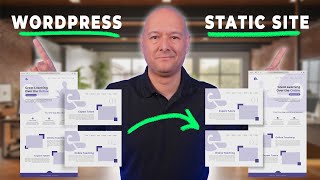Published On Mar 5, 2024
🌐 Ready to take your WordPress website to the next level? Say goodbye to tedious coding and hello to effortless integration with Bit Integrations! In this video, we'll show you how to seamlessly connect over 208 popular platforms to your WordPress site without writing a single line of code. Get ready to unlock a world of possibilities with Bit Integrations! 🚀
✅ TRY IT NOW
▶ Get Bit Integrations Here 👉 https://www.bitapps.pro/bit-integrati...
🔗 Why Choose Bit Integrations?
Effortless Setup: Say goodbye to complex coding and hello to simple, user-friendly integration with Bit Integrations.
Vast Platform Support: Connect with over 208 popular platforms, including social media, e-commerce, marketing tools, CRM systems, and more.
Time-Saving: Save valuable time and resources by streamlining your workflow with automated integrations.
Flexibility: Customize your integrations to suit your specific needs and preferences with ease.
🔧 Key Features:
Drag-and-Drop Interface: Easily configure and customize your integrations with a simple drag-and-drop interface.
Real-Time Sync: Keep your data up-to-date with real-time synchronization between WordPress and your connected platforms.
Advanced Automation: Set up automated workflows and triggers to streamline your processes and boost productivity.
Robust Support: Access comprehensive documentation, tutorials, and responsive customer support to assist you every step of the way.
🎥 How It Works:
Watch as we demonstrate how to set up and configure Bit Integrations for your WordPress website in just a few simple steps. Say hello to seamless integration and goodbye to coding headaches!
📈 Grow Your Business:
Unlock the full potential of your WordPress website with Bit Integrations. Whether you're looking to expand your reach, automate your processes, or enhance user experience, Bit Integrations has you covered.
📺 Subscribe for More:
Subscribe to our channel for future tutorials, tips, and updates on how to optimize your WordPress website with Bit Integrations. Don't miss out – hit the subscribe button now!
🔔 Stay Connected:
Connect with us on social media and join our community of WordPress enthusiasts and integration aficionados.
Twitter: / mrwebreviews
Website: https://mrweb.tv
______________________
OTHER VIDEOS:
🎬 • How to Create FREE Modal Popups [WITH...
🎬 • Create Your Own Independent Social Ne...
🎬 • Create Your Own Streaming Services We...
🎬 • Create Your Interior Designer Website...
🎬 • Boost Your WooCommerce Sales with Omn...
________________________
Thank you for watching
Please like, comment, subscribe, and hit the bell 🔔 so you never miss any videos!
👉Subscribe to our channel
#BitIntegrations #WordPressIntegration #NoCodeIntegration #WordPressPlugins
▶ D I S C L A I M E R:
This video and description contains affiliate links, which means that if you click on one of the product links, I’ll receive a small commission. This helps support the channel and allows us to continue to make videos like this. Thank you for the support! Everything in this video is based on experience, information we learned from online resources and tests that we've run. Please do your own research before making any important decisions. You and only you are responsible for any and all digital marketing decisions you make.