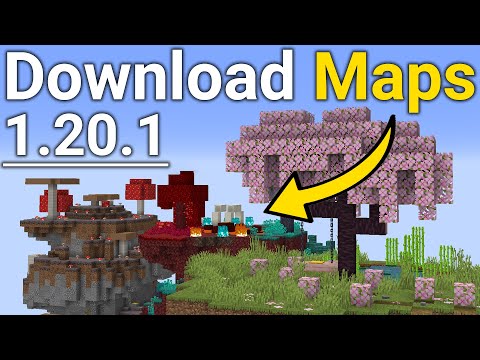Published On Jul 28, 2023
How can you download and install Minecraft maps in 1.20.1? Well, this video is the complete guide on how to download maps in Minecraft 1.20.1. From survival maps to parkour maps to puzzle maps, no matter what Minecraft world you want to download, this video will show you how to get it. So, without anymore delay, here is how to download worlds in Minecraft Java Edition!
Get an incredible Minecraft 1.20.1+ server to play Minecraft maps with your friends at SimpleGameHosting!
https://TheBreakdown.xyz/SGH
Download Minecraft Maps: https://TheBreakdown.xyz/MCMaps
---------------------------------------------
★ Join The Discord Support Community: https://TheBreakdown.xyz/Discord
► Subscribe!: https://TheBreakdown.xyz/YTSub
---------------------------------------------
Play Minecraft Java w/ a Controller!: • How To Play Minecraft Java with a Con...
How to Play Minecraft with Friends!: • How To Play with Friends in Minecraft...
---------------------------------------------
*SOCIAL MEDIA*
Twitter: / thebreakdownxyz
TikTok: / thebreakdownxyz
---------------------------------------------
★ My Gear
Get your C920 Webcam: https://TheBreakdown.xyz/c920
Get your Blue Snowball: https://TheBreakdown.xyz/Snowball
About this video: Adding a new map to Minecraft 1.20.1 can really take Minecraft to an entirely new level, and there are thousands of Minecraft maps out there for you to choose from. Everything from survival and parkour to horror and adventure to even puzzle and PvP maps, the options are endless with 1.20.1.
First things first, we actually need to go over how to download Minecraft Maps. In the description above, you will find a link to our list of the best Minecraft worlds you can download. We list the versions of every Minecraft map, so you can be sure that you are downloading a Minecraft map for 1.20.1.
The download process for every Minecraft world is different. However, generally, you are looking for a button to download the map. Minecraft maps will be downloaded as a .zip file.
And the first step of how to install Minecraft maps in 1.20.1 is actually unzipping the Minecraft map you downloaded. To this, right-click on the map you downloaded, click “Extract All” and click the “Extract” button. Your Minecraft map will then unzip.
You should now have a folder on your desktop. Open this folder until you see a “region” folder. Click the back arrow once in the top right, and then move this folder to the desktop. You want to make sure that when you open the folder, the region folder is there right away.
To install worlds in Minecraft Java 1.20.1, open the Minecraft Launcher and click on the “Installations” tab at the top. Then, hover over latest release and click on the Folder icon that appears. Your .minecraft folder will open. Find the “saves” folder and open it. Then, drag-and-drop the Minecraft world you downloaded into this “saves” folder. That’s how you install Minecraft worlds in 1.20.1!
Before closing the saves folder though, make sure when you open the folder with your world in it you see the “region” folder right away. If you do, you are good to open up Minecraft 1.20.1.
Once you are in Minecraft 1.20.1, all you need to do to play your Minecraft custom map is click on singleplayer. You will find the world here. Double-click on the world to start playing Minecraft 1.20.1 with your custom map!
If you have any questions about how to download Minecraft maps in 1.20.1, let us know in the comments. Otherwise, if we did help you learn how to download worlds in Minecraft Java Edition 1.20.1, please give this video a thumbs up and subscribe to the channel if you haven’t already. It really helps us out, and it means a ton to me. Thank you very, very much in advance!
Note: Some of the above links are affiliate links or companies I have an ownership stake in. I may receive a commission at no additional cost to you if you go to these sites and make a purchase.