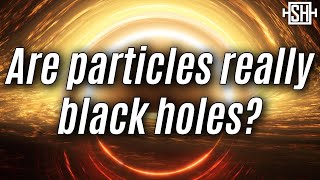Published On May 6, 2024
🔑 Get an AssemblyAI API Key: https://www.assemblyai.com/?utm_sourc...
Voice bots, automated phone calls, and simultaneous transcriptions: many applications use real-time transcription. With the latest innovations, the transcription speed is faster than ever. One practical caveat of using real-time transcription is the question of when the program should stop listening to the speaker and return the final edited transcript. The final transcript includes separating the utterance into sentences, punctuation, and capitalization.
This decision will likely depend on the use case and the needs of the end-user. That's why, now with AssemblyAI, you can customize when the program should stop listening to the user and return the finalized edited transcription. In this tutorial, we will show you how to customize your applications that use streaming speech-to-text with just one additional line of code.
💵 AssemblyAI Pricing Page: https://www.assemblyai.com/discover/p...
🧑💻 AssemblyAI Documentation: https://www.assemblyai.com/docs/?utm_...
▬▬▬▬▬▬▬▬▬▬▬▬ CONNECT ▬▬▬▬▬▬▬▬▬▬▬▬
🖥️ Website: https://www.assemblyai.com/?utm_sourc...
🐦 Twitter: / assemblyai
🦾 Discord: / discord
▶️ Subscribe: https://www.youtube.com/c/AssemblyAI?...
🔥 We're hiring! Check our open roles: https://www.assemblyai.com/careers
▬▬▬▬▬▬▬▬▬▬▬▬▬▬▬▬▬▬▬▬▬▬▬▬▬▬▬▬▬▬▬▬▬
00:00 Introduction
00:30 Installing dependencies
01:18 Create an AssemblyAI account
02:14 Event handler functions
03:26 Handling the received transcript
05:14 Defining and connecting a transcriber
07:10 Testing the real-time transcription
07:45 Customizing end-of-utterance detection
09:18 Manually ending utterance
09:52 Disabling partial transcripts
10:41 Take a look at our docs
10:58 Keep learning!
#MachineLearning #deeplearning