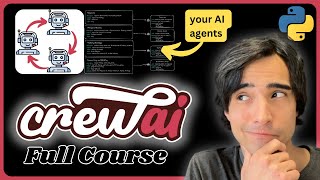Published On Apr 24, 2024
How to delete a repository in GitHub? Learn how to safely delete a repository on GitHub with this easy-to-follow tutorial. Whether you need to clean up old projects or remove unused repositories, this video provides a step-by-step guide to ensure you do it correctly and securely. Perfect for developers of all levels who want to maintain a tidy GitHub account.
In this video, you'll learn:
- The importance of carefully deleting repositories
- Detailed instructions on how to delete a repository on GitHub
Precautions to take before deletion to avoid losing important data or alternatives to deletion can be making a repository private or archiving it for later use.
After watching, you'll be confident in managing your repositories on GitHub, keeping only what's necessary and relevant for your projects. Don't forget to like, subscribe, and click the bell icon for more tutorials and tips on using GitHub effectively.
Thank You!
👍 LIKE VIDEO
👊 SUBSCRIBE
🔔 PRESS BELL ICON
✍️ COMMENT
⚡GitHub: https://github.com/webstylepress
⚡Channel: / @webstylepress
⚡Patreon: / webstylepress
⚡FaceBook: / webstylepress
⚡Twitter: / webstylepress
⚡Instagram: / webstylepress
⚡Website: https://www.webstylepress.com
#WebStylePress #github #git #githubtutorial