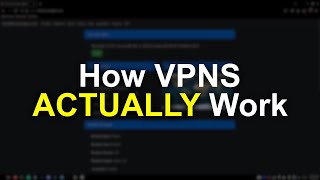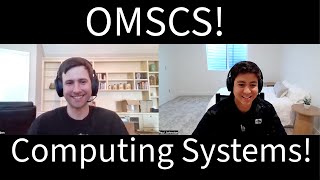Published On May 8, 2024
#quickrecap #computerscience #chapter3
Alright, kids, let's dive into a crucial chapter today: Hardware. In this chapter, we'll explore the basics you need to remember, starting with computer architecture, the roles of ALU, CU, and the buses, and terms like cache and internal clock. Don't worry, it's not as tough as it sounds; just pay attention to the details.
Next up, we'll breeze through embedded systems, which are like the brains behind everyday gadgets. Think of your microwave or washing machine—they all have embedded systems that handle specific tasks. Understanding their function and applications is key.
Then, we'll tackle data storage, network hardware, and virtual memory. Remember, it's important to grasp the purpose and applications of each component rather than delving into intricate workings.
Now, let's zoom in on CPUs, registers, and buses. CPUs, like the brain of a computer, process instructions using components like ALU and CU. Registers store crucial data during processing, while buses transport data within the system.
Moving on, we'll discuss the fetch-decode-execute cycle, a fundamental process in computing. It's like the choreography of how instructions are carried out—fetching, decoding, and executing them one by one.
Now, let's shift gears to input and output devices. From barcode readers to digital cameras, each device serves a specific purpose, whether it's scanning items at a supermarket or capturing moments in a photograph.
Lastly, we'll explore the differences between barcode and QR code scanners, as well as the functions of keyboards, microphones, and mice.
Moving on to printers, inkjet printers produce high-quality photos, while laser printers are better for bulk printing. 3D printers are used in CAD and CAM for creating various items. LCD and LED screens have different compositions, with LEDs being brighter and more energy-efficient.
Next, we discussed sensors, which monitor physical properties and convert readings into digital data for comparison. Monitoring observes, while controlling takes corrective action using actuators and feedback loops.
Data storage involves primary (RAM) and secondary (hard drives, SSDs, CDs, DVDs) memory. SSDs are faster but have shorter lifespans, while hard drives are slower but have longer lifespans. Optical media like CDs and DVDs use pits and lands on a single spiral track to store data.
know regarding cloud storage. So, just to summarize, cloud storage is essentially storing data on remote servers accessed via the internet. There are various types like public, private, and hybrid clouds. The advantages include accessibility from anywhere, automatic backups, and scalability. However, drawbacks may include dependence on internet connectivity, potential high costs for extensive usage, and security concerns regarding data privacy. Understanding these points will help you navigate questions about cloud storage effectively.
Alright, so let me summarize everything I just discussed. First, we talked about data privacy concerns, acknowledging that while companies might use our data for their purposes, there's always the worry that it might fall into the wrong hands. Then, we delved into the concept of MAC addresses, which are fixed addresses assigned by manufacturers to devices for network connection. Unlike IP addresses, MAC addresses don't change, except in rare situations, like when certain systems require them to follow a specific format.
Moving on, we touched upon IP addresses, highlighting the differences between IPv4 and IPv6. IPv4 is a 32-bit denary address, while IPv6 is a 128-bit hexadecimal address, capable of storing more data. We also discussed how IP addresses are assigned by Internet Service Providers (ISPs) and the format differences between IPv4 and IPv6.
Next, we explored the distinction between dynamic and static IP addresses. Dynamic IPs change periodically and are assigned by DHCP servers, while static IPs remain constant and are typically used for servers. I illustrated this process with diagrams, emphasizing the role of DNS servers in translating URLs to IP addresses and DHCP servers in assigning dynamic IPs.
Finally, we covered routers, which are intelligent devices responsible for routing data packets between networks. Routers join local area networks (LANs) to wide area networks (WANs) and are essential for connecting devices to the internet. They also play a role in network security, acting as a barrier against unauthorized access through firewalls.
Overall, these concepts form the foundation of understanding network infrastructure and are crucial for navigating the complexities of modern technology. If you have any questions, feel free to ask before we move on to the next chapter.
_______________________________________________________
Happy learning! 💻🎓🌟
🙂Was this video lecture helpful??
share your thoughts and feedback in the comments 👍