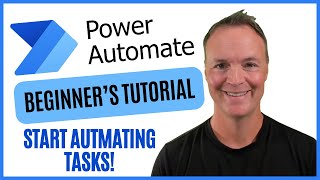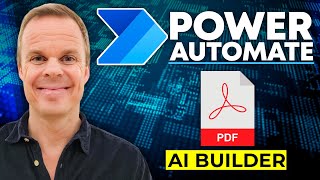Published On Jun 11, 2021
🔥 Learn Excel in just 2 hours: https://kevinstratvert.thinkific.com
In this step-by-step tutorial, learn how to import email from either Gmail or Outlook into Microsoft Excel using Power Automate. First, we visit Office.com and sign in with a free account. Next, we set up a new workbook in Microsoft Excel and enter the columns that we want to populate with content from an email. We proceed to Power Automate, where we set up a flow to take the contents of an email and insert them into our workbook table. Finally, we test the flow to ensure that the email successfully imports into the Excel worksheet. By the end, you'll be able to take the contents from an email and fill it into your Excel workbook. The resulting flow will work automatically in the cloud and there's no need to launch Outlook, Gmail, or Excel for this to work.
👋 Additional resources
- How to use Microsoft Power Automate: • Power Automate Tutorial for Beginners
- Reference guide to using functions in expressions for Power Automate - this will help you understand the expressions below and how they parse text in an email: https://docs.microsoft.com/en-us/azur...
- Learn the fundamentals of Excel in just 2 hours: https://kevinstratvert.thinkific.com
- The expression in the "Cookie Type" field:
first(skip(split(first(split(body('Html_to_text'),'Quantity')),': '),1))
- The expression in the "Quantity" field:
first(skip(split(first(split(body('Html_to_text'),'Delivery Method')),'Quantity: '),1))
- The expression in the "Delivery Method" field:
first(skip(split(body('Html_to_text'),'Delivery Method: '),1))
⌚ Timestamps
0:00 Introduction
0:56 Sign into office.com
1:28 Create new Excel workbook
3:07 Navigate to Power Automate
4:02 Build automated cloud flow
5:15 Example email to import into Excel
5:39 Step 1: Check when a new email arrives & filters
6:35 Step 2: Convert HTML into text
7:20 Step 3: Add new row into Excel table with email contents
9:55 Extract content from body of email using expression
11:28 Test flow
13:05 Wrap up
📃 Watch related playlists
- Playlist with all my videos on Power Automate: • Power Automate
- Playlist with all my videos on Outlook: • 📨 How to use Outlook
- Playlist with all my videos on Excel: • ❎ How to use Excel
🚩 Connect with me on social
- LinkedIn: / kevinstratvert
- Twitter: / kevstrat
- Facebook: / kevin-stratvert-101912218227818
- TikTok: / kevinstratvert
🔔 Subscribe to my YouTube channel
https://www.youtube.com/user/kevlers?...
🎬 Want to watch again? Navigate back to my YouTube channel quickly
http://www.kevinstratvert.com
🛍 Support me with your Amazon purchases: https://amzn.to/3kCP2yz
⚖ As full disclosure, I use affiliate links above. Purchasing through these links gives me a small commission to support videos on this channel -- the price to you is the same.
#stratvert