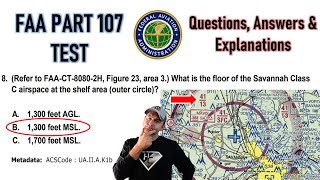Published On Apr 3, 2024
How to schedule text messages on iPhone
iPhones are famous for their privacy and security systems. They offer security services such as facial or fingerprint authentication and encrypt your data to protect your personal information.
Apart from that, they offer good storage and camera capabilities along with powerful processors. These run on Apple's iOS operating system which offers an intuitive interface and very smooth performance.
But did you know that iPhones allow you to schedule text messages?
It is truly remarkable and can serve as a lifesaver for those who forget to send crucial messages on time. So, without further ado, I'll show you how you can do it.
There is no built-in feature available on iPhones that can schedule text messages directly. However, some solutions can help you do so.
These include using the Shortcuts app to create an automation that triggers a text message to be sent at a specific time. Alternatively, you can also do this using third-party apps available on the App Store. These allow you to easily schedule messages, but may require additional permissions or in-app purchases.
How to schedule text messages on iPhone
Follow these steps to schedule text messages on your iPhone:
Open the "Shortcuts app" on your iPhone
Here, navigate to the “Automation” window and select “New Automation.”
In the pop-up window that appears, select "Time of Day" and set the time you want the message to be sent.
Next, set the automation repeat frequency i.e. Daily, Weekly or Monthly. Additionally, select whether you want the automation to run after confirmation or whether it should run immediately and click “Next”.
Under Get started, select "Send message," type the message you want to send, and select the recipient. You can select more than one recipient to send the message.
Click “Done” and you will now have scheduled text messages on your iPhone. This is all I hope you can schedule your messages on your iPhone.