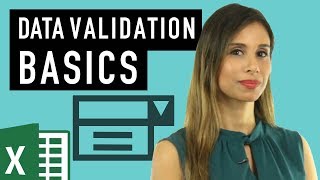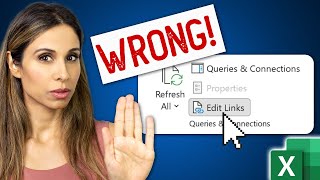Published On Mar 6, 2024
In this detailed tutorial, I demonstrate how to use and combine the 'IF', 'AND', and 'OR' functions in Excel. I start by explaining the data setup and subsequently illustrate the use of these functions in varied score scenarios.
My goal is to accomplish a conditional setup based on attendance at training and the scores achieved in a test. I show real-time testing of these function combinations in multiple scenarios to ensure easy understanding.
Check out my Microsoft Excel and Teams comprehensive courses:
https://courses.chrismenardtraining.com
Chapters:
00:00 Introduction
00:23 Explaining the Data and the Rule
00:52 Creating the IF, AND, OR Function
01:47 Testing the Function
02:03 Further Testing and Explanation
02:22 Conclusion
Recent YouTube videos from Chris Menard
Excel Functions: Combining IF, AND, & OR for Advanced Usage
• Excel Functions: Combining IF, AND, &...
The 4% Retirement Rule Using Microsoft Excel
• The 4% Retirement Rule Using Microsof...
How to Remove Duplicate Rows with Power Query in Excel
• How to Remove Duplicate Rows with Pow...
Extract Emails from Outlook to Excel using Power Query
• Extract Emails from Outlook to Excel ...
Using Copilot in Excel for Data Analysis and Asking Questions
• Using Copilot in Excel for Data Analy...
Exploring the GROUPBY Function in Excel
• Exploring the GROUPBY Function in Excel
How to Write Excel Formulas with Microsoft Copilot
• How to Write Excel Formulas with Micr...
Excel: Calculating Compound Annual Growth Rate (CAGR) - Five methods
• Excel: Calculating Compound Annual Gr...
Excel - End of Month (EOMONTH) Function
• Excel - End of Month (EOMONTH) Function
Excel PivotTable - Using Subtotals and Grand Totals
• Excel PivotTable - Using Subtotals an...
AI in Excel: Formula by Example with Text, Math, and Dates
• AI in Excel: Formula by Example with ...
Excel - Solve Your Sorting Issues - PART 2 of 2
• Excel - Solve Your Sorting Issues - P...
Excel - Ribbon, Quick Access Toolbar, Groups and Commands - Getting Started
• Excel - Ribbon, Quick Access Toolbar,...
Solve Your Sorting Issues In Excel! Part 1
• Solve Your Sorting Issues In Excel! P...
Excel - Creating a Nested IF Function
• Excel - Creating a Nested IF Function
Excel - IFERROR Function
• Excel - IFERROR Function
Excel - Data Analysis and Clean Up Data
• Excel - Data Analysis and Clean Up Data
Excel - Using Formula Auditing Tools - Show All Formulas - Excel Tips
• Excel - Using Formula Auditing Tools ...
Excel - Combine Multiple Tables - Relationships (PivotTables) and XLOOKUP
• Excel - Combine Multiple Tables - Rel...
Excel PivotTables - Percentages - Grand Totals, Row Totals, and Column Totals
• Excel PivotTables - Percentages - Gra...
Excel - Data Validation with the INDIRECT Function - Excel Advanced
• Excel - Data Validation with the INDI...
Excel - Protecting Cells in a Worksheet
• Excel - Protecting Cells in a Worksheet
Excel PivotTable - Table VS. Range as source - Which is better?
• Excel PivotTable - Table VS. Range as...
Excel Filters with the SUBTOTAL Function
• Excel Filters with the SUBTOTAL Function
Excel - Freeze Panes, Creating an Auto Outline, and AutoSum tip
• Excel - Freeze Panes, Creating an Aut...
Excel Linking Files - Link vs. 3D reference
• Excel Linking Files - Link vs. 3D ref...
Excel - Advanced Filters
• Excel - Advanced Filters
And make sure you subscribe to my channel!
- EQUIPMENT USED --------------------------------
○ My camera – https://amzn.to/3vdgF5E
○ Microphone - https://amzn.to/3gphDXh
○ Camera tripod – https://amzn.to/3veN6Rg
○ Studio lights - https://amzn.to/3vaxyy5
○ Dual monitor mount stand - https://amzn.to/3vbZSjJ
○ Web camera – https://amzn.to/2Tg75Sn
○ Shock mount - https://amzn.to/3g96FGj
○ Boom Arm - https://amzn.to/3g8cNi6
- SOFTWARE USED --------------------------------
○ Screen recording – Camtasia – https://chrismenardtraining.com/camtasia
○ Screenshots – Snagit – https://chrismenardtraining.com/snagit
○ YouTube keyword search – TubeBuddy – https://www.tubebuddy.com/chrismenard
DISCLAIMER: Links included in this description might be affiliate links. If you purchase a product or service with the links I provide, I may receive a small commission. There is no additional charge to you! Thank you for supporting my channel, so I can continue to provide you with free content each week!
#excel #chrismenard #excelfunctions