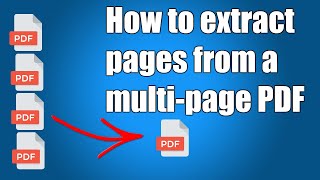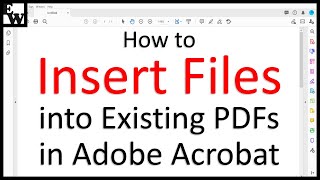Published On Jul 14, 2019
Learn how to split a PDF document into multiple files and extract pages from a single pdf file.
► Get Filip a coffee so he can work longer at night :)
https://www.buymeacoffee.com/FilipDelac
► LET'S CONNECT:
Facebook: / filipdelac2
Linkedin: / filip-delac
Tool:
https://www.ilovepdf.com/
SUBSCRIBE FOR MORE TUTORIALS
► http://bit.ly/subscribe-for-more-tuto...
Need help with PDF? Check videos below
How to copy and paste from secured PDF
► • 🔐 How to copy and paste from secured ...
How To Make Small Size PDF in 1min
► • Video
How to convert pdf to powerpoint
► • Video
How to Remove Password From PDF Files
► • 🔓 How to Remove Password From PDF Fil...
How to convert pdf to excel without software
► • Video
Video transcription:
Hi and welcome!
If you want to split PDF files or to extract separate pages go to ilovepdf.com and click Split pdf.
Select pdf file you want to split or drag and drop it from your folder.
Over here you can split by range, for example, from page one to four or extract exact pages you want.
Let’s select Extract pages.
Over here you can extract all pages or click select pages and manually select pages you want to extract.
Let's take pages one three and five.
If you click this merge extracted pages in one PDF file you will get one document with selected pages.
Click Split PDF.
Wait for a few moments and click download split PDF.
Save your files and extract them from the zip file.
For me, this is one of the easier ways to split a PDF document into multiple files.
Drop some comments below if you think this video was helpful.
Thanks for watching and bye bye.