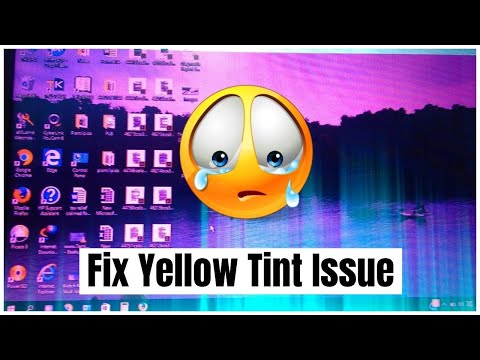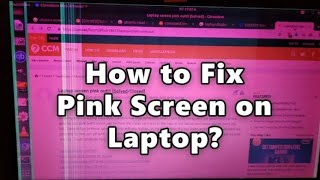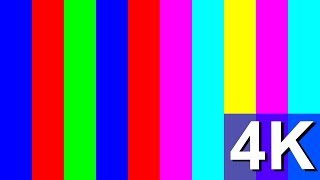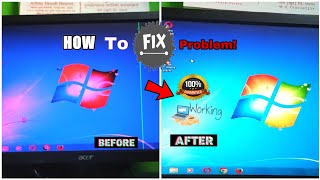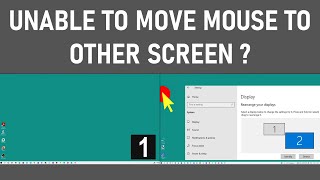Published On Sep 10, 2023
How To Fix Monitor Color Problem Windows 7,10,11 || Yellow Tint Screen Problem Solved
Hello friends, Welcome to my channel "Content Creator Pro". In this tutorial I will show you, how to fix the monitor yellow tint color problem very easily.
Subscribe to Content Creator Pro: / @contentcreatorpro
**********************************************
Some Hash_Tag : 🔻
#windows11 #bluescreen #colors
**********************************************
Fix 1 – How to fix the yellowish screen problem in Windows 10
1. Press Windows key+I to open the Settings window on your computer.
In that Settings window, click on “System“
2. Now, on the left-hand side of the Settings window, click on “Display“.
3. On the right side of the same window, make sure that “Night light” is switched to “Off“.
Night Light Off
Fix 2 – yellowish screen problem in Windows 10
1. Press Windows key+I to open the Settings window on your computer.
In that Settings window, click on “System“.
2. Now, on the left-hand side of the Settings window, click on “Display“.
3. Scroll down through the same window and then click on “Advanced display settings“.
4. In the Advanced display settings window, click on “Display adapter properties“.
5- In the Properties window, go to the “Color Management” tab.
6- Click on “Color Management…“.
7- In the Color Management window, check the option “Use my settings for this device“.
8- Now, click on “Add…” to add the color profile.
9- In the Associate Color Profile window, select “sRGB IEC61966-2.1” and then click on “OK“.
10. In the Color Management window, click on “Close“.
11. Coming back to the Properties window, click on “Apply” and then click on “OK” to save the changes on your computer.
Apply And Ok
Reboot your computer. Upon rebooting your computer screen should look clear just like before.
Fix 3 -Restore Display Color settings
1 – Open Your Graphics control panel. For example , Intel Graphics command center, Nvidia Control Panel or AMD Catalyst Control Center etc.
2 -Now, Go to display and locate any option which says restore default settings and apply that.
For example, In Intel Graphics control command center, Just Go to colors and then click Restore to original colors.
Restore Color Intel
Fix 4 – Update Display driver
1 – Search Device manager in Windows taskbar search and click on Device manager to open it.
2 -Now, Double click on Display adapter to expand it.
3 – Now, Right click on your display adapter and then click on update.
#fixdisplay #fix #howtofix #displayproblem #colorproblem #problemsolving #problemsolved #problem #problems #color #windows #windows10 #windows11 #windows7 #tint #blue #yellow #redscreen #bluescreen #yellowscreen
**********************************************************
I use some searching tags for this video and they are: 🔻
windows hd color settings windows 10, how to fix monitor color problem windows 7, monitor green screen problem, how to fix blue tint on monitor windows 10, vga cable color problem, monitor yellow color problem windows 7, how to reset color settings windows 10, windows 10 background color change, monitor color calibration, crt monitor color problem, display color problem, display color problem in pc, laptop display color problem, how to fix yellow screen on pc,how to fix yellow screen on windows 10, how to fix yellow screen on windows 11, how to fix monitor negative color problem
**********************************************************
*******************************
More Videos in My Channel: 🔻
Cannot Open / Delete Output File: • Cannot Open / Delete Output File Prin...
Tripod Review in Bangla: • Yunteng VCT 880 Tripod Review Bangla ...
Change Tape Drive On IBM TS3100 Storage Server: • How To Change Tape Drive / Cartridge ...
How To Open Left Or Right Magazine | Tape Library : • How To Open Left Or Right Magazine | ...
Creative Commons Reuse Allowed : • Creative Commons Reuse Allowed : How ...
The User Profile Service Failed The Logon : • The User Profile Service Failed The L...
*******************************
*****************************************************************
Please Like | Comment | Share and SUBSCRIBE My Channel: 🔻 / contentcreatorpro .
*****************************************************************
*****************************************************************
Content Creator Pro on social media: 🔻
► Facebook: / contentscreatorpro
► Twitter: / cont_creatorpro
► Instagram: / contentscreatorpro
► Pinterest: / contentcreatorpro
*****************************************************************