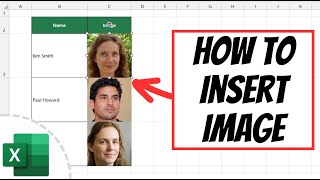Published On Premiered May 7, 2023
▬▬▬▬▬▬▬▬▬ஜ۩۞۩ஜ▬▬▬▬▬▬▬▬
▓▓▓▒▒░░ Open This Description ░░▒▒▓▓▓
▬▬▬▬▬▬▬▬▬ஜ۩۞۩ஜ▬▬▬▬▬▬▬▬
#chatgpt #openai #exceltutorial
As technology continues to evolve, so do the tools that we use in our everyday lives. Excel is one such tool that has been around for decades and has undergone several transformations over the years. However, the latest evolution of Excel is perhaps one of the most exciting yet, thanks to the integration of artificial intelligence (AI) into its formula editor.
In this video, we'll take a closer look at how AI is transforming Excel's formula editor, and what this means for anyone who uses Excel regularly. We'll explore the benefits of this integration, as well as some of the challenges that developers and users may face as AI continues to play a bigger role in Excel and other tools like it.
First, let's start by understanding what AI is and how it works. AI is a term that refers to a set of technologies and techniques that enable machines to learn, reason, and perform tasks that would normally require human intelligence. This includes things like natural language processing, computer vision, and machine learning, which are all used in various ways to make machines smarter and more capable.
When it comes to Excel, AI is being used to help users create more accurate and effective formulas. In the past, creating formulas in Excel required a certain degree of expertise and knowledge. Users needed to have a good understanding of how Excel worked, as well as a solid grasp of mathematical and statistical concepts. However, with the integration of AI into Excel's formula editor, this is no longer the case.
One of the key benefits of AI in Excel's formula editor is that it can help users create formulas more easily and with greater accuracy. This is because AI algorithms are able to analyze data and identify patterns and trends that might be difficult for humans to spot. This means that users can simply input the data they have, and let Excel's AI algorithms do the rest.
For example, let's say you have a data set containing sales data for your business over the past year. With AI in Excel, you can simply input this data into the formula editor, and the AI algorithms will analyze the data and create a formula that predicts future sales based on historical trends. This can save you a significant amount of time and effort, as well as help you make more accurate predictions about your business's future performance.
Another benefit of AI in Excel's formula editor is that it can help users identify errors in their formulas more easily. This is because AI algorithms are able to analyze formulas and identify potential errors or inconsistencies that might be difficult for humans to spot. For example, if you accidentally input the wrong data into a formula, the AI algorithms in Excel will be able to identify this error and suggest a correction.
Of course, as with any new technology, there are also some challenges associated with AI in Excel's formula editor. One of the main challenges is ensuring that the AI algorithms are accurate and reliable. This requires a significant amount of testing and refinement, as well as ongoing updates and improvements to ensure that the algorithms are able to adapt to new data and changing business needs.
Another challenge is ensuring that users are able to understand and use the AI algorithms effectively. This requires a certain degree of education and training, as well as ongoing support and guidance from developers and experts in the field. It's important to ensure that users understand how the AI algorithms work, as well as any limitations or potential pitfalls associated with using them.
Despite these challenges, the integration of AI into Excel's formula editor represents a major step forward in the evolution of this tool. By making it easier for users to create accurate and effective formulas, as well as identify errors and inconsistencies, AI is helping to transform Excel into an even more powerful tool for data analysis and business decision-making.
In conclusion, AI is transforming Excel's formula editor in a number of exciting ways. By making it easier for users to create
LIKE | COMMENT | SHARE | SUBSCRIBE
अगर आप को यह विडियो पसंद आया तो कृपया लाइक करें और अगर आप कुछ कहना या पूछना चाहते है तो कृपया नीचे दिए गए कमेंट बॉक्स में लिखें !
ComTutor हिन्दी युटूब चैनल है जो आपको इन्टरनेट, कम्प्यूटर, मोबाईल और नयी टेकनालाजी के बारे में हिन्दी में जानकारी देता है।
आप हमारे चैनल को Subscribe करे।
/ @comtutor
फेसबुक पर पसंद करने के लिए क्लिक करें
/ comtutor4u
ट्विटर पर फॉलो करने के लिए क्लिक करे
/ comtutor4u