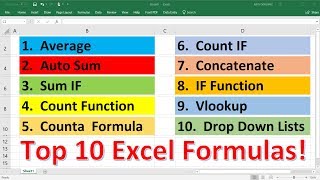Published On May 6, 2019
In this video, you'll learn how to use Excel tables.
Excel tables are amazing, especially if you plan to work with a lot of data/dashboards/models.
And now that new tools (such as Power Query and Power Pivot) are available, it has made Excel tables even more powerful.
In this video, I cover the following topics:
-- Creating an Excel Table
-- Excel Table features
-- Structured references
-- Table slicers
-- Note that table slicers became available only from Excel 2013 -version onward.
☕ If you're the videos useful and would like to support me, you can buy me a coffee - https://www.buymeacoffee.com/SumitB
This video is a part of my Free Online Excel Training where I show you how to use Excel from the basics and also cover a lot of advanced topics.
You can find more details about this Free Excel Training + the download files here: https://trumpexcel.com/learn-excel/
You can also access the Full Excel Training on YouTube here: • Getting Started with Excel | Excel Fo...
Free Excel Course - https://trumpexcel.com/learn-excel/
Paid Online Training - https://trumpexcel.com/excel-training/
Best Excel Books: https://trumpexcel.com/best-excel-books/
⚙️ Gear I Recommend:
Camera - https://amzn.to/3bmHko7
Screen Recorder - techsmith.z6rjha.net/26D9Q
USB Mic - https://amzn.to/2uzhVHd
Wireless Mic: https://amzn.to/3blQ8uk
Lighting - https://amzn.to/2uxOxRv
Subscribe to get awesome Excel Tips every week: https://www.youtube.com/user/trumpexc...
Note: Some of these links here are affiliate links!
#Excel #ExcelTips #ExcelTutorial