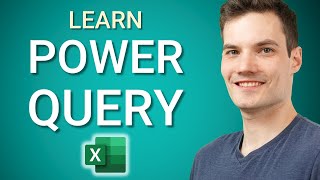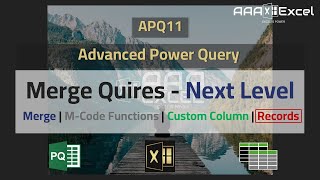Published On May 1, 2024
This short video shows how to group multiple row values into a single cell (separated by commas). The illustration provided shows how to combine multiple email addresses into a single comma-separated list of values. Specifically:
- Table for storing the data
- Power Query to fill down
- Group By
- Create a List with Table.Column()
- Combine Text with Text.Combine()
- Close & Load to send data back to Excel
- Refresh in future periods
- Edit the query
Chapters in this video:
00:00 - Introduction
00:15 - Exercise 1
00:46 - click-start
00:51 - Exercise 2
02:37 - Exercise 3
🚀 Unlock hidden Excel tricks and hacks, and become a time-saving Excel pro 👉 excel-university.com/challenge⚡️🕒 Say goodbye to late nights and spreadsheet struggles!
Subscribe here 👉 https://www.youtube.com/c/ExcelUniver... and turn on all notifications 🔔 for MS Excel time hacks that will make you more productive!
Also, check out these videos with time saving Excel Hacks:
Excel PivotTables for Beginners (2023) • Excel PivotTables for Beginners (2024)
Watch VLOOKUP Hacks Playlist here • VLOOKUP Hacks Series
Watch VLOOKUP vs SUMIFS Playlist here • VLOOKUP vs SUMIFS Series
Watch Dynamic Arrays playlist here • Dynamic Arrays Series
Watch Treasure Maps playlist here • Treasure Maps Series
Watch Slow to Fast playlist here • Slow to Fast Series