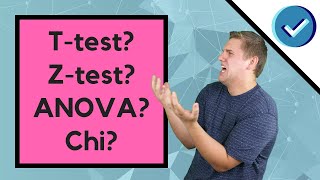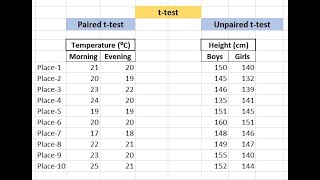Published On Oct 3, 2016
This video explains some of the concepts associated with t-tests. It focuses on how to do the calculations in Excel. The difference between Excel for Windows and Excel for Mac are very, very small when using the Data Analysis Toolpak.
Note that I made a mistake in minute 8 when reporting the calculated t-value. It should be 2.11, not 2.14.
If you have not installed the Data Analysis Toolpak (which comes free with Excel), the following video will show you how to do it.
Windows: • How to Install the Statistics Toolpak...
Mac: • Installing the Statistics Toolpak (Da...